Picking the best time to post YouTube Shorts is a strategic move that can impact the visibility and engagement of your content. Just as timing is crucial in many aspects of life, understanding when your audience is most active on the platform is key to maximizing the reach of your Shorts. In this guidepost, we will explore the optimal posting times throughout the week, from Monday to Sunday. We’ll provide you with insights to help your Shorts shine and capture the attention of a wider audience.

Navigating the best time to post on YouTube Shorts throughout the week requires a strategic approach. This ensures that your content reaches its maximum potential audience. Understanding the most effective posting times can impact engagement and visibility.

To start the week strong, consider posting your YouTube Shorts in the late morning from 10:00 AM to 12:00 NN or in the early afternoon from 2:00 PM to 4:00 PM. This timing is advantageous as it can catch viewers during breaks or downtime on Mondays. People often seek a refreshing start to the week, and your content during these hours may provide a welcome break. When your YouTube video is not loading due to too many views, you can check the Internet.
Effective posting times on Tuesdays include mid-morning around 10:00 AM to 12 NN or early afternoon (1:00 to 3:00 PM). These time slots are strategic as people settle into their workweek routines. Posting during these hours allows you to capture the attention of individuals who may be taking breaks or looking for short and engaging content during work hours.
Aim to post your YouTube Shorts on Wednesdays either in the late morning from 11:00 AM to 1:00 PM or in the evening from 7:00 to 9:00. These times may capture viewers during lunch breaks or after work. Posting during lunch breaks provides a convenient opportunity for individuals to enjoy short and entertaining content. Meanwhile, evening posting aligns with viewers winding down after a day’s work.
Consider posting your YouTube Shorts on Thursdays during the late morning from 10:00 AM to 12 NN or in the evening from 6:00 PM to 8:00 PM. Thursday evenings can be a good time as people prepare for the upcoming weekend. By sharing your content during these hours, you can tap into the pre-weekend excitement. Also, it potentially attracts more viewers gearing up for leisure time and entertainment.
Optimal posting times for YouTube Shorts on Fridays are in the late morning from 10:00 AM to 12:00 NN or in the early evening from 5:00 PM to 7:00 PM. This is a strategic approach as people are often looking for entertainment heading into the weekend. By sharing your content during these hours, you can tap into the anticipation and excitement associated with the upcoming weekend.
The best times to share your YouTube Shorts on Saturdays are either between 9:00 AM and 11:00 AM or during the evening, around 7:00 to 9:00 PM. This is because these time slots often align with increased user activity on weekends when people have more leisure time. During these periods, you increase the chances of capturing the attention of a larger audience.
For Sundays, it’s recommended to post between 9:00 AM and 11:00 AM or in the evening around 7:00 PM to 9:00 PM. Sunday evenings are often a time when people relax and catch up on online content. By sharing your YouTube Shorts during these hours, you align with viewers’ relaxation habits, making it more likely for your content to be noticed and enjoyed.
This section will break down the essential steps on how to post YouTube Shorts effectively. We’ll guide you through the process to ensure your content captures attention and reaches a broader audience. By the end, you’ll have a comprehensive understanding of the essential elements that contribute to successful YouTube Shorts posting.

When making your YouTube Short, it’s important to use a good video editor. This makes your content visually appealing. Although Shorts are short videos, it doesn’t mean you should compromise on quality. Ensure your video has clear visuals, good lighting, and the right sound.
AnyMP4 Video Converter Ultimate
Looking to create stunning YouTube Shorts that stand out? AnyMP4 Video Converter Ultimate offers a fantastic movie-maker feature. Start transforming your photos, video clips, and music into professional-grade Shorts.
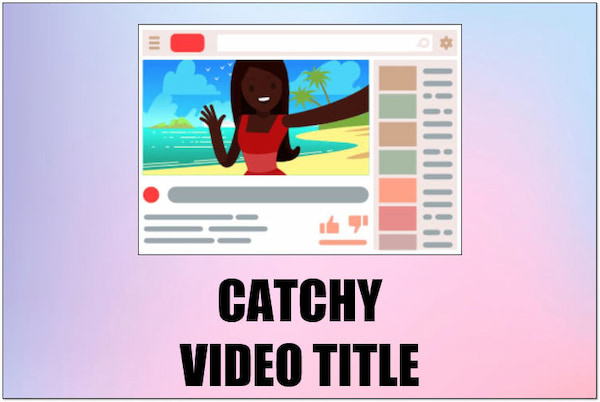
Creating a catchy and descriptive title for your YouTube Short is crucial. Your title should be short but interesting. It gives viewers an idea of what your video is about. Use words that are related to your content to help more people find your video. A well-crafted title can grab people’s attention and make them want to click on your video to see what it’s all about.

Ensure to include the #Shorts hashtag in your video description or title. This hashtag is special for YouTube Shorts and can help your video appear in the Shorts section of the YouTube app. Adding this hashtag makes your video more visible to people who are specifically looking for Shorts.
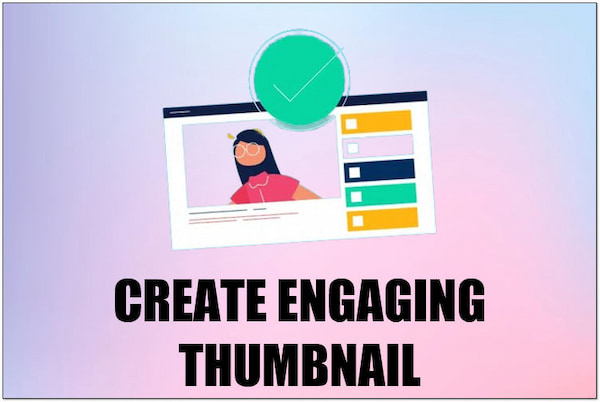
Designing an eye-catching thumbnail is important because it’s the first thing viewers see. Thumbnails are like the cover of a book. Use clear pictures and easy-to-read text that accurately represents what your Short is about. A good thumbnail can spark curiosity and encourage people to watch your video.
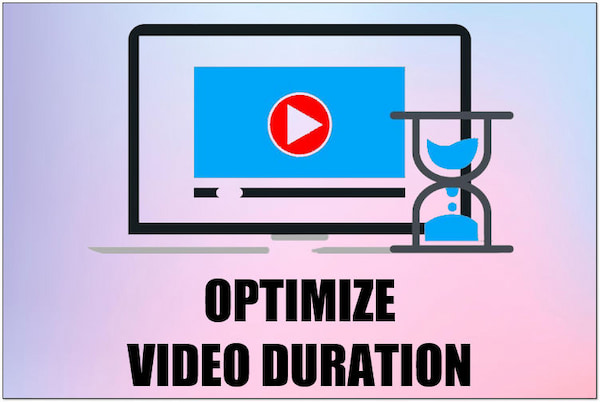
YouTube Shorts are usually short, around 15 to 60 seconds. Keep your content brief, entertaining, and to the point. Shorter clips are more likely to keep audiences interested and engaged. When your video holds people’s attention, there’s a better chance that YouTube will recommend and share your content with a wider audience.
Check more details here to know how long a YouTube Short video should last.
How many YouTube Shorts should I post a day?
The ideal number of YouTube Shorts to post per day can vary. However, a good starting point is to upload at least 1-3 Shorts daily. Consistent and frequent uploads can contribute to increased visibility and engagement.
How often should you post YouTube Shorts?
For optimal results, consider posting YouTube Shorts consistently throughout the week. Aim for a schedule that suits your content creation capacity. Posting 3-5 times a week is a common recommendation. Consistency helps build a routine for your audiences.
What are the peak hours for YouTube?
Peak hours on YouTube occur during the evenings and weekends. More specifically, weekdays between 7:00 PM and 10:00 PM. For weekends, 9:00 AM and 11:00 AM often see higher user activity. However, it’s crucial to understand your specific audience’s behavior by analyzing your YouTube analytics.
To wrap it up, timing plays a vital role in the success of your YT Shorts. By aligning your posting schedule with your audience’s habits and peak activity hours, you enhance the likelihood of your Shorts being discovered and enjoyed. Identifying the best time to post YouTube Shorts is a powerful tool in your content creation arsenal. Keep experimenting, analyzing, and adjusting based on your audience’s response to ensure that your YouTube Shorts make a lasting impact in the world of online video content. For your video editing journey, AnyMP4 Video Converter Ultimate is your go-to companion.