Material Exchange Format (MXF), the container format for professional digital video and audio media defined by a set of SMPTE standards, has been designed to address a number of problems with non-professional formats. MXF has full time code and metadata support, and is intended as a platform-agnostic stable standard for future professional video and audio applications. MXF is a "container" or "wrapper" format instead of compressed format, it doesn't guarantee that each of MXF file can be identified by any kind of decoder.
QuickTime is a built-in media player with powerful multimedia technology, which allows you to watch of Internet video, HD movie trailers and personal media works with a wide variety of file formats, and offers you the extraordinary high quality video content. QuickTime is not only a media player, but also a complete multimedia architecture, which can be used for a variety of media creation, production and distribution, and provide end-to-end support for this process: including the real-time capture of the media, synthetic media programmatically, import and export existing media, as well as editing and production, compression, distribution, and user playback, etc.
Panasonic's DVCPRO P2, the data-recording camera system, produces the MXF file that is mutually incompatible due to opaque subformat options obscured behind the MXF file extension. Without advanced tools, it was impossible to distinguish these incompatible formats. To watch the P2 MXF video on Apple QuickTime on Mac, you need to convert it to QuickTime compatible MOV video firstly. AnyMP4 Mac MXF to MOV Converter can help you convert any P2 MXF file to QuickTime video on Mac with super fast speed and excellent quality.
To convert P2 MXF to QuickTime on Mac, you need to download AnyMP4 MXF to MOV Converter firstly for further experience.
Secure Download
Secure Download
Launch this program to open it, with this user-friendly interface, you can easily find "Add Video" button to load several P2 MXF videos shot by Panasonic HD camcorders.
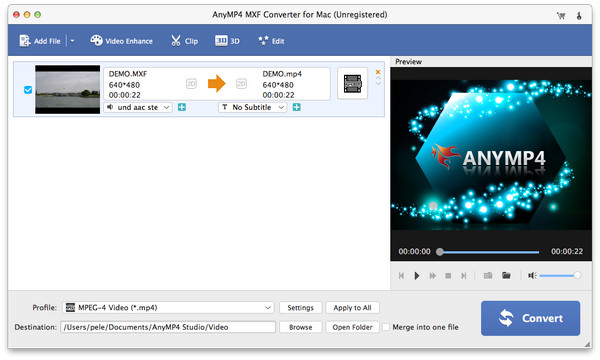
To convert MXF to QuickTime MOV, you should click "Profile" drop-down button to select the "General Video > MOV – QuickTime Video (*.mov)" format for output format.
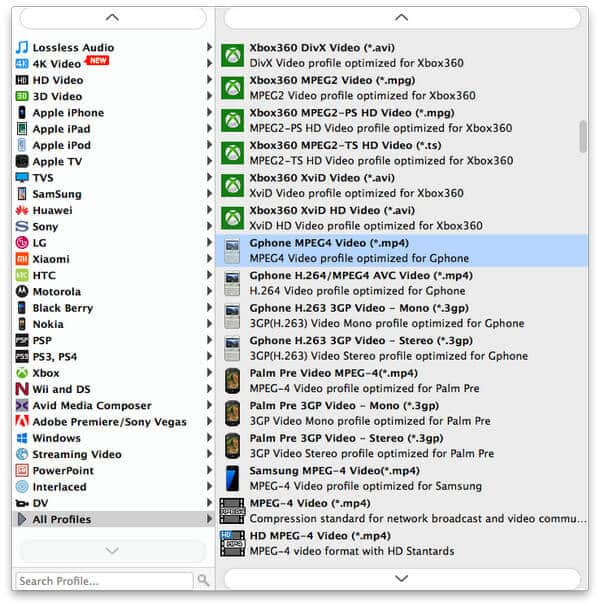
Click "Crop" button to enter "Edit" window, and you can crop the video frame, which is the yellow line around the movie video. Drag the surrounding handles to get rid of the crop area. Check "Keep Aspect Ratio" to crop video under the condition of Keep Aspect Ratio as Original, Crop Area, 16:9 or 4:3. And "Zoom Mode" can take effect only when the output Aspect Ratio is different from the one of source file.
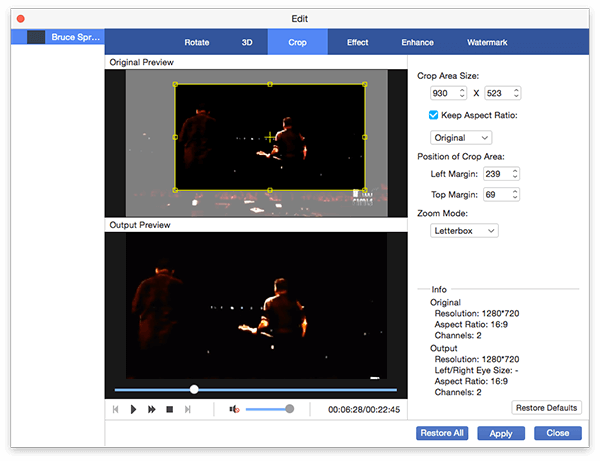
Click "Watermark" button in the "Edit" Window and you can check the "Enable Watermark" option. It allows you to add text watermark and change the font and color, and also select a picture from PC local file to add to the video image and adjust the position.
Click "Convert" button to begin MXF to QuickTime MOV conversion without any limitation.