DVD is so popular and widely accepted because of its compelling video quality, but it can only be played with a DVD player. Now there is no need to worry about how to enjoy DVD on coming iPhone 6. AnyMP4 DVD to iPhone 6 Converter can eliminate your botheration and help convert DVD files to H.264, MP4, M4V, AVI iPhone 6 compatible formats without any loss of quality. With professional conversion ability and fast speed, DVD to iPhone 6 Converter is certain to satisfy you and make your life more brilliant.
DVD to iPhone 6 Converter, an amazing software with advanced techniques is designed to help video fans convert DVD files to videos with H.264/ MP4/ M4V/ AVI iPhone 6 compatible format and provide a simple way to make them enjoy DVD on coming iPhone 6 freely. Furthermore, the dream that you can make videos with your personal character can be realized by trimming video length, cropping video frame, merging several video clips into one and adding text/image watermark. At the same time, Video Brightness, Saturation, Hue and Contrast are also adjustable.
If you have DVD files in hand and want to share them on iPhone 6, please download DVD to iPhone 6 Converter.
Now we will guide you to convert DVD to iPhone 6 compatible format in a professional way.
Secure Download
Secure Download
Input the DVD disc to the DVD drive, then launch the software to open the interface and click the "Load DVD" button to add your source DVD.
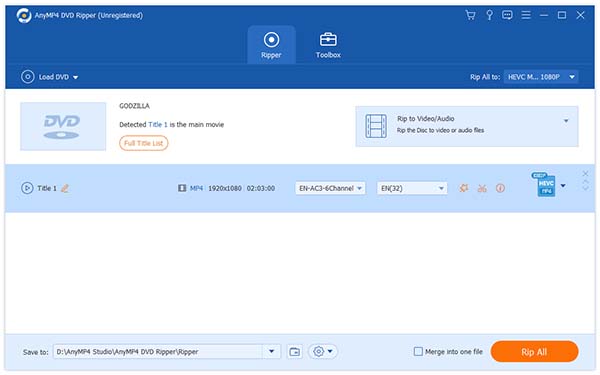
Click the "Profile" drop-down list to select your preferred output format for your portable device. AnyMP4 DVD to iPhone 6 Converter can rip DVD video to iPhone 6 compatible formats.
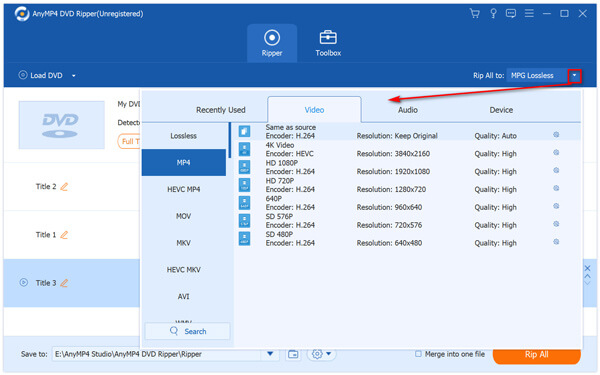
You can reset the output effect by trimming, cropping, merging as well as adjusting brightness, contrast, saturation, hue one by one to get what you want.
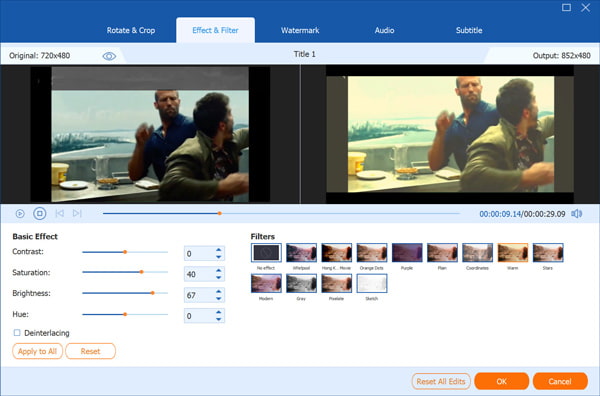
Choose the iPhone H.264 HD video/(*.mp4)/( *.m4v)/(*.avi) as output format from the Profile list and click "Browse" to choose the place where you want to put output video.
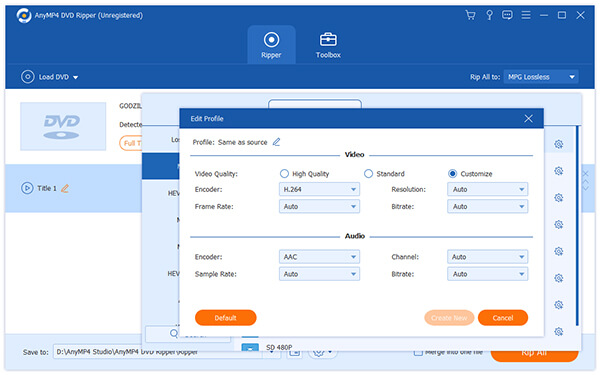
Click "Rip All" and you can get your wanted file in a limited time.