Before you connect Android phone, Android Data Backup & Restore software will use ADB (Android Debug Bridge) to detect the processing programs that are dealing with your Android phone, and display them as below:
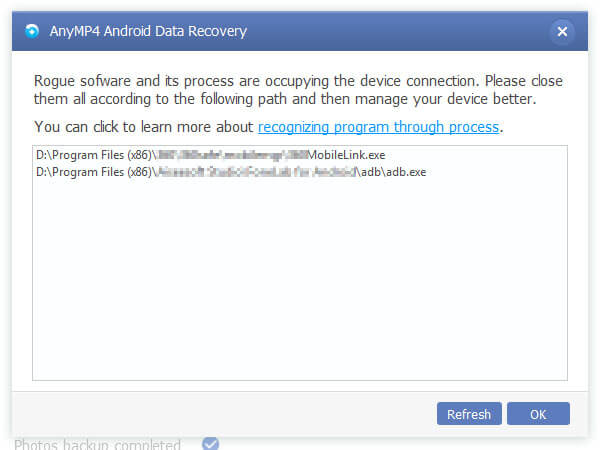
It is important to learn about that the process of other mobile phone manager software will affect the device connection. So if you want to use Android Data Backup & Restore to scan and recover Android data, you have to shut down other mobile phone manager software in the prompt window firstly, and then try to connect your Android again.