As the Microsoft's proprietary digital audio/digital video container format, ASF is especially meant for streaming media. Multimedia information such as audio, video, image, control command scripts, etc. can transfer in the form of the network packet through this format, which is in order to achieve streaming multimedia content released. The content transmitted from the network is called ASF Stream. ASF supports any compression / decompression encoding, and it can use any underlying network transport protocol. So it has a great deal of flexibility, and it is more suitable for transmission on the Internet.
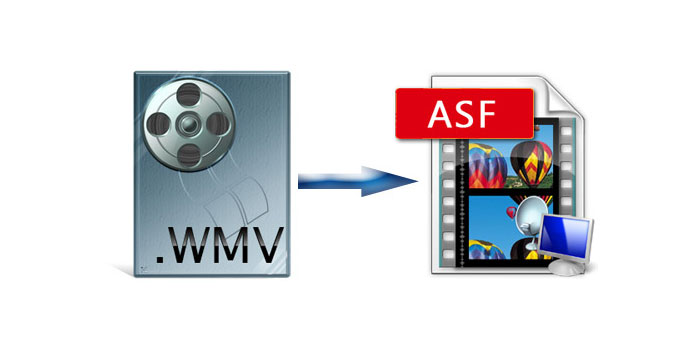
Certainly, you can convert WMV to ASF then transmit on the Internet. AnyMP4 Video Converter can help you solve this problem, because it acts as the WMV to ASF Converter that can convert WMV to ASF with high quality. You can also use this program to optimize the video according to your needs, such as trimming, cropping, merging, watermarking and so on. You can experience its amazing effect by downloading it from our site and use it. Now this guide will help you how to convert WMV to ASF with this best WMV to ASF Converter.
Secure Download
Secure Download
Click "Add File" button in the main interface to add several video files to this best WMV to ASF Converter.
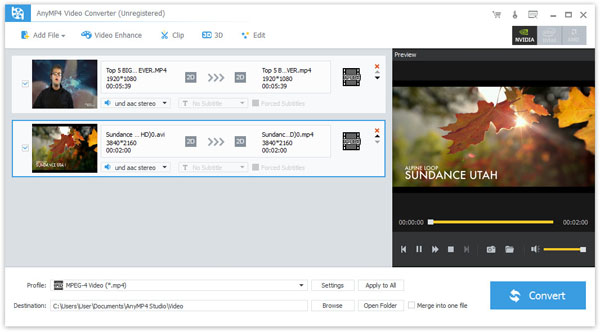
You can click "Settings" button at the bottom of the main interface to open the "Profile Settings" window, where you can set the output format – ASF. Also the video settings such as encoder, frame rate, resolution, aspect ratio as well as the audio settings like encoder, sample rate, channels and audio bitrate.
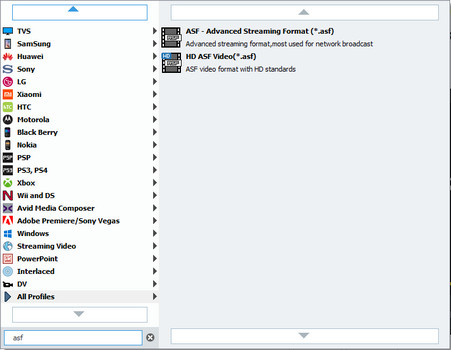
With this best WMV to ASF Converter, you can adjust the screen size to the fittest one as you like, because you can click "Crop" button to open the "Edit" window, where you can drag the yellow lines at you disposal to meet your needs.
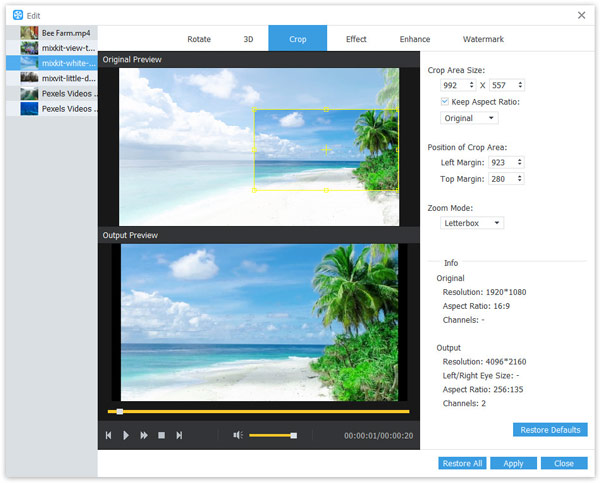
You can also select "Watermark" item in the "Edit" window to add picture or text watermark on the screen of the video.
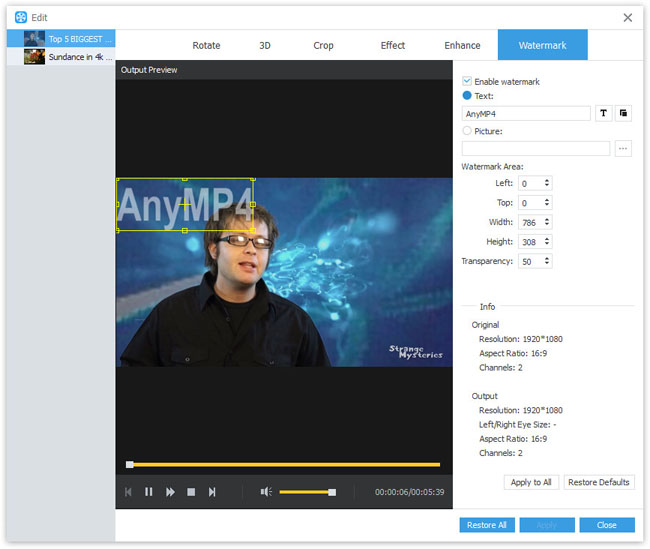
At the last step, you can click "Convert" button at the lower-right corner of the main interface to convert WMV to ASF with this program.
WMV is a video compression format for several proprietary codecs developed by Microsoft. A WMV file is in most circumstances encapsulated in the Advanced Systems Format (ASF) container format. The file extension .WMV describes ASF files that use Windows Media Video codecs. The audio codec used in Windows Media Video is typically some version of Windows Media Audio. What software can play WMV files are Windows Media Player, RealPlayer, MPlayer, The KMPlayer, Media Player Classic and VLC Media Player.