AI image generators are starting to become famous today. Due to the practicality of these programs, creating images as a digital asset is starting to become more common. However, the quality of these types of images sometimes could be hit or miss, and enhancing them is required to make these files useful for professional needs. In this article, we will provide a detailed Nightmare AI review, one of the most famous image upscaler tools designed for enhancing AI-generated images. We will explore the main measurements of how it performs, its main features, pros and cons, and good alternative software.
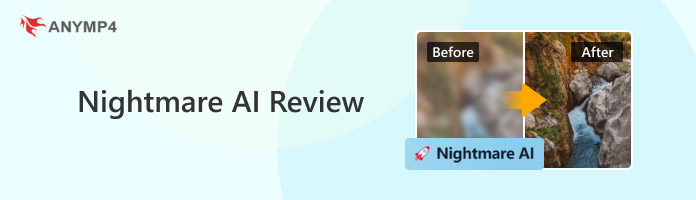
Nightmare AI is an online tool designed to upscale image quality using its AI support. The software differs from other image upscaling tools since it is primarily designed to enhance the quality of AI-generated images. Despite that, the tool is still fully capable of enhancing animated images and even real-life photographs that are captured by smartphone or digital cameras. Although it is primarily designed to process AI images, Nightmare AI was programmed to preserve the details of images that are enhanced in it, which makes its image enhancement still look organic and natural.
Recommendation
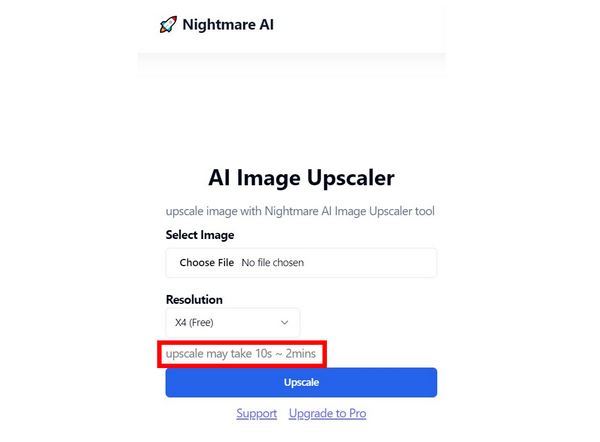
Nightmare AI’s processing speed and performance are heavily affected by multiple variables. This includes the file type, image format, file size, and other similar elements. Because of this, the performance of the software is a hit or miss depending on the quality of the image that it will process. According to their site, upscaling can take up to two minutes, which is a subpar performance at best.
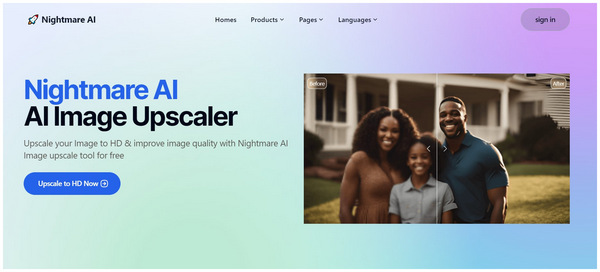
Fortunately, Nightmare AI could recover some points when it comes to its interface design and general user experience. This is a strong suit of the online tool especially on the design part. Although their name suggests otherwise, Nightmare AI’s color scheme is very welcoming.
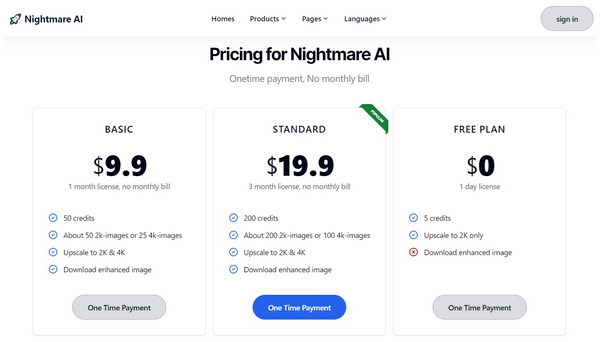
Nightmare AI’s premium offerings could be described as generous and have good value. This is because the software offers affordable pricing to its paying consumers. To start, their basic plan with a one-month license has a price tag of $9.90. Meanwhile, users who want to enjoy a 3-month license could avail one for $19.90. Nightmare AI has high-value premium plans.
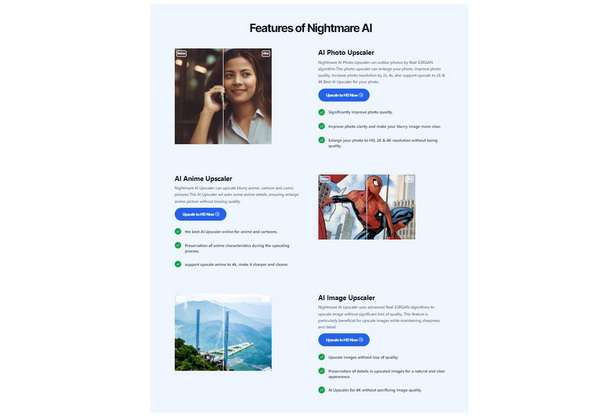
Despite being known for its focus on upscaling AI-generated images, Nightmare AI is fully capable of upscaling all types of images. This includes animated or cartoon images alongside photographs captured in real life, such as pictures from smartphones and digital cameras. This makes Nightmare AI have good versatility.
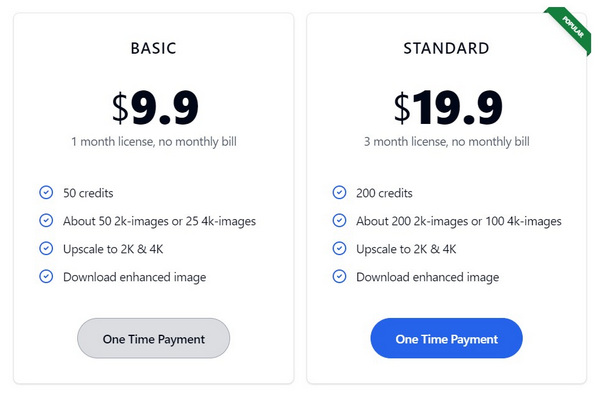
Although the featured pricing above is commendable enough, Nightmare AI also has a free-to-use version that can process images up to five times daily with a limited enhancement offering of up to 2X the original quality. Although this is quite limited, this is still good for a tool that is fully capable of enhancing images.
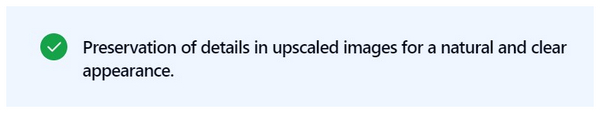
Despite being developed for AI-generated image enhancement, Nightmare AI’s capability to preserve a natural look is very commendable. This is one of the greatest strengths of the online tool.
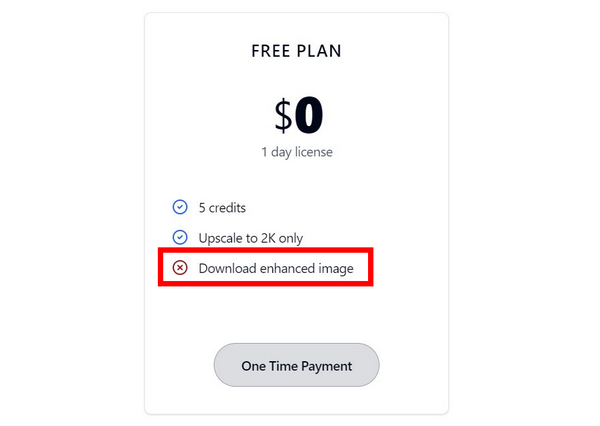
When it comes to weaknesses, prohibiting free users from downloading their enhanced images is a limiting factor that might be a deal breaker for some users. Nightmare AI’s decision to remove download access for free users defeats the point of their free-to-use plan.
PROS
CONS
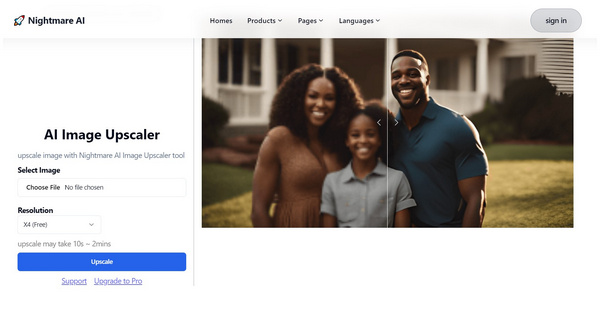
When using Nightmare AI for the first time, the option to Upscale to HD is the button that will open the online tool’s image enhancement window. Next, simply click on the box below the Select Image option. This button will open your computer’s file manager, where you can now select your image file. Then, simply choose the resolution that you want to apply to the image that will be enhanced. Finally, click on Upscale to start the image upscaling process. This process could take from ten seconds up to a couple of minutes, depending on the quality that has been selected and the file size of the image that has been added.
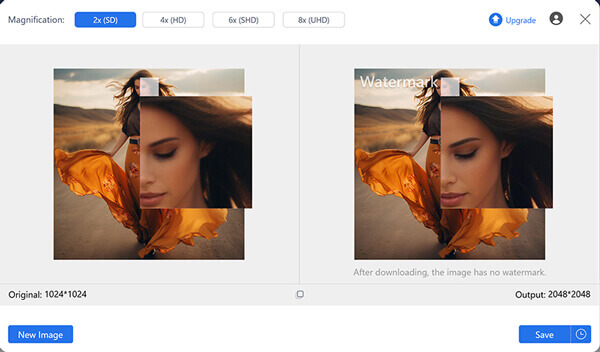
Because of Nightmare AI’s free version limitations, users who are looking for reliable software that can upscale images and still allow them to be downloaded should automatically look for an alternative option. With that in mind, AnyMP4 Image Upscaler Online takes the cake in this case.
Also available as an online image upscaling tool, this software was developed to enhance all forms of images and preserve their natural quality by adjusting subtle details in an image, such as texture, color, noise, edges, and overall resolution. Due to this enhancement scheme, AnyMP4 Image Upscaler Online is also capable of making sure that images will have good quality while retaining their organic looks.
On top of general image enhancement, the program is also an ideal tool to enhance images to be used as a design asset and for restoring old photos. All of these features are available for free, and downloading enhanced images will not be a problem for the online tool.
If you want a reliable image upscaler tool that is free to use, make sure to check out AnyMP4 Image Upscaler Online.
| Nightmare AI | VS | AnyMP4 Image Upscaler Online |
| Enhanced Images Look Natural | ||
| Free Users Can Download Upscaled Photos | ||
| Chrome, Firefox, Safari, Opera, and other browsers. | Supported Platforms | Chrome, Firefox, Safari, Opera, and other browsers. |
|
Pricing | Free |
|
Pros |
|
|
Cons |
|
Now that we have provided you with the basic foundation of what makes Nightmare AI a good image enhancement tool, we hope that this article has proved useful in your quest to select which AI image enhancer will be good according to your needs.
To help other people in similar situations, do not forget to share this review online.