These days, image enhancers powered by AI provide a convenient solution to improve image quality. One of the software that is making a name for this purpose is AiArty. It is built to meet the needs of both professionals and everyday users. This AiArty Image Enhancer review will explore everything you need to know about the software. We will highlight AiArty’s key functionalities, performance quality, pricing, and areas for improvement. This way, we can provide you with a comprehensive understanding of what you can expect from AiArty.
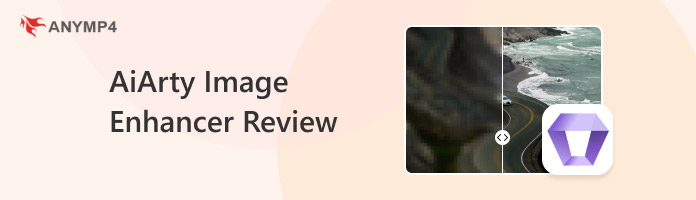
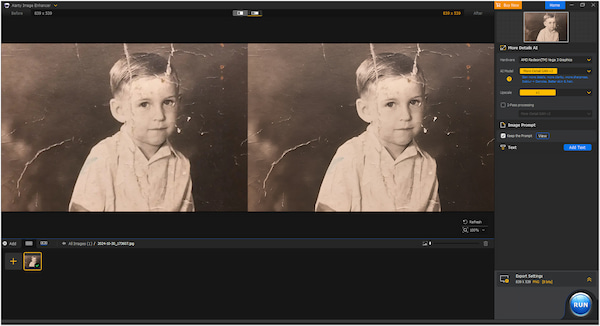
AiArty Image Enhancer is a photo and image enhancement software accessible on Windows and Mac systems. This image enhancer can take low-quality photos and turn them into high-resolution images. Using advanced AI removes visual noise and blurs and generates more details in the image. Not to mention, it provides several preset resolutions and magnification levels. It can upscale images to 4K and higher with clearer details and the best quality.
What to Expect With AiArty Image Enhancer:
AiArty Image Enhancer for PC & Mac is free to download and offers a trial version. It can increase the visible size of the image up to 8× without losing quality. The AI adds more detail to make the image look better on a larger scale. Aside from that, it also provides three AI models: More-detail GAN, Smooth Diff, and Real-Photo. Each AI model works differently and contributes to producing high-quality, natural-looking images.
AiArty performs well in enhancing images, removing visual noise, and generating image details. Performance-wise, the tool processes images quickly and delivers an impressive output quality. It can produce images with resolutions of up to 32K, which ensures they remain sharp. However, there are instances where AI misinterprets areas that introduce artificial-looking details. This enhancement issue is noticeable in images with overly intricate details.
AiArty offers different plans, including the standard license and lifetime license. If you’re wondering if there’s a free trial, yes, there is. However, you should be aware that the trial version has a restriction. When exporting bulk images, it will include a before-after comparison image.
| PRICING AND PLAN STRUCTURE | ||
|---|---|---|
| Plan | Price | Inclusion(s) |
| Standard License | $85 billed yearly | Access to all features Licensed to 3 PCs/Macs Software update for a year |
| Lifetime License | $155 one-time payment | Access to all features Licensed to 3 PCs/Macs Software update for lifetime |
As mentioned previously, AiArty is an AI-powered photo and image-enhancing software. It allows users to eliminate visual noise and blurs and generates more details with minimal effort. In this section, we will show you how it can upscale images efficiently.
1.Initially, download AiArty Image Enhancer on your system. Install the image enhancer software and allow the installation process to finish.
2.Once the installation is complete, launch the image enhancer software right away. In the lower-left navigation pane, click the + Add button to import the low-quality image.
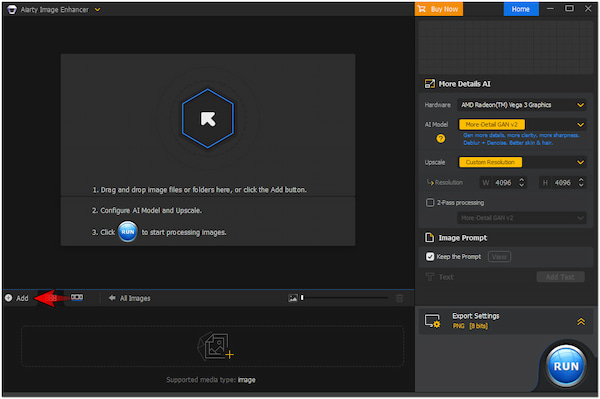
3.By default, the image will be upscaled 1× using the More-Detail GAN v2 AI Model. If needed, you can change your AI Model and choose your preferred magnification level.
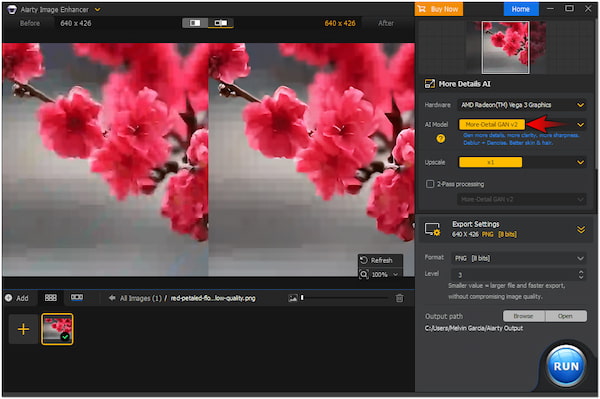
4.If you’re satisfied with the upscaled image, choose your format in the Export Settings. Following this step, click the RUN button to save the enhanced image in your local folder.
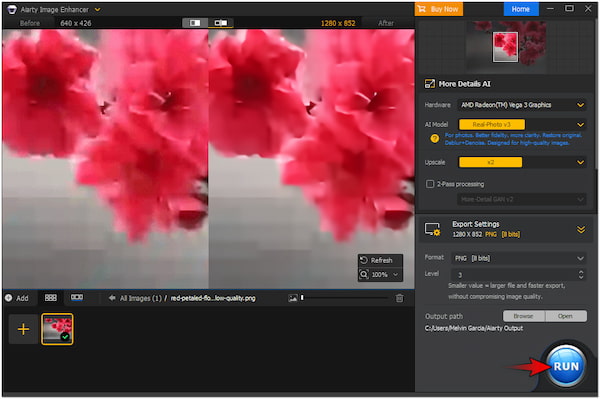
Note: You should be aware that the free trial version of AiArty comes with limitations. You can only upscale images in 2× and can only process up to 3 images at a time.
If you find AiArty limited, you can check out some of the best photo enhancers here.
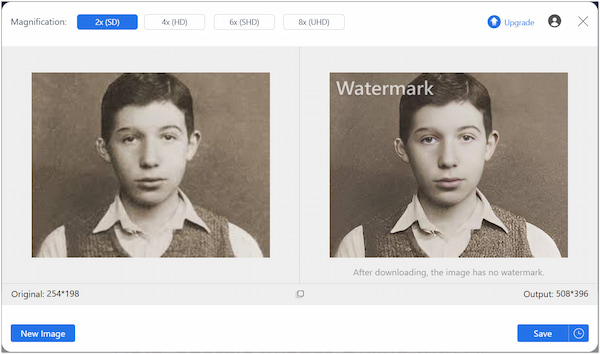
AiArty Image Enhancer's free trial version is somewhat good for enhancing your images. However, it is not the only option available for this purpose. If you prefer working online, eliminating software installation, and using alternative tools is worth considering. AnyMP4 Image Upscaler Online is a web-based image resolution enhancer. It can help you improve the quality of your photo and enlarge image size efficiently.
Using the newest and constantly updated AI technology, it can transform your poor-quality, noisy, grainy, and pixelated images into higher-resolution photos. Not to mention, its super-resolution algorithms can upscale images by up to 8× of their original size. In addition, AnyMP4 Image Upscaler Online doesn’t require any subscription, as you can use it for free. Best of all, it will save your upscaled image with no watermark imposed.
Why Choose AnyMP4 Image Upscaler Online:
| Icons8 Upscaler | VS | AnyMP4 Image Upscaler Online |
| $85 per year | Upgrade (Unlimited Image Credits) | $99.90 |
| Batch Conversion | ||
| Watermarked Output in the Free Version | ||
| 1×, 2×, 4×, and up to 8× | Image Upscaling Level | 2×, 4×, 6×, and up to 8× |
| Slow | Processing Speed | High-speed |
| ARW, BMP, CR3, DNG, JPEG, NEF, PNG, RAW, and TIFF | Supported Inputs | JPG, JPEG, BMP, etc. |
| Professional level | Tool’s Proficiency | Starter level |
| Slightly straightforward | Usability | Basic, no technical skills needed |
What is the maximum image size that AiArty Image Enhancer can handle?
AiArty can handle images with a maximum output resolution of up to 32K. However, outputting this high-resolution image can take several minutes to complete.
Can I use AiArty Image Enhancer to restore old, damaged photos?
Yes, AiArty is equipped with features that can restore old and damaged photos. It can reduce noises, grains, and blurs, which are common issues in old photographs.
How does AiArty Image Enhancer compare to other popular image editing software like Photoshop?
Basically, AiArty excels in automated image enhancement. It is a go-to option for faster and easier image enhancement tasks. Meanwhile, Photoshop provides a non-automated enhancement process, allowing you to refine every aspect of an image.
Is there a free trial or demo version available for AiArty Image Enhancer?
Yes, there is a free trial or demo version available for AiArty. However, this free trial or demo version comes with certain restrictions, including limited access to the magnification level.
Can I use AiArty Image Enhancer to enhance videos?
No, AiArty is specifically for still images and does not support video enhancement. This software only handles image files, such as ARW, BMP, CR3, DNG, JPEG, NEF, PNG, RAW, and TIFF.
Our AiArty Image Enhancer review shows that it excels in enhancing images. Its advanced upscaling and detail-enhancing features allow you to get high-quality results. However, if you want a practical solution, AnyMP4 Image Upscaler Online is a top recommendation. It offers the same functionalities but at no cost.