MXF is also known as Material eXchange Format and it's a container file just like MKV, AVI and SWF. It can hold unlimited videos, audios, images and subtitles in one file. At present, MXF is used by many HD camcorders like Panasonic AJ-HPX2700, Panasonic DVCPRO P2, Sony XDCAM EX series, Canon XF105, Canon XF100 and more. However, MXF is not the acceptable format for many video editing software and popular portable device like iPhone, iPad, iPod and more. If you want to edit the MXF with Avid Media Composer, which allows for film editing, uncompressed standard definition (SD) video and high definition (HD) editing and finishing, you'd better to convert MXF to MOV first.
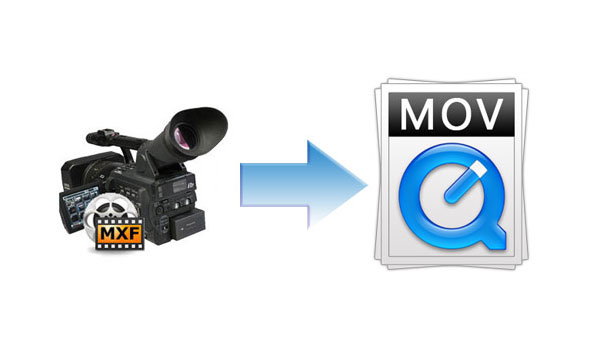
Would you like to find the professional MXF to MOV converting software to help you out? AnyMP4 MXF to MOV Converter is the most efficient software which can convert MXF to MOV with lightening speed and extraordinary quality. Besides the basic converting function, it can work as a video editing tool with Trim, Crop, Merge and Watermark function. It's no doubt that you can get your desired video with this best MXF to MOV Converter. This article will show you the simplest way to convert MXF to MOV step by step.
Secure Download
Secure Download
Free download the program here and install it on your computer. During this, you can specify the destination of the program. After you install it, please double click the program to launch it. You'll see the main interface of the program.
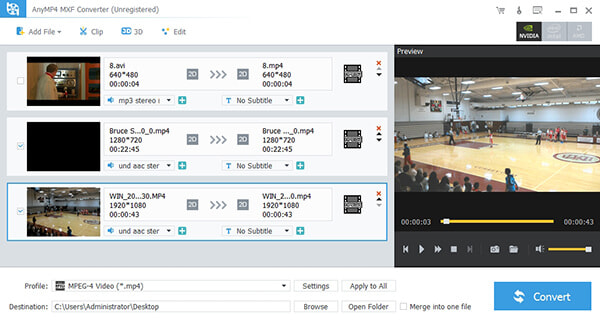
Click the drop-down arrow on the "Add File" button and you'll see a drop-down list. Please select "Add File(s)" item to open the "Select Video File" window to add the MXF files one by one. After that, you can click the drop-down arrow right beside the "Profile" button and a drop-down list will pop up. Please select "General Video > MOV QuickTime Video (*.mov)" as the output format.
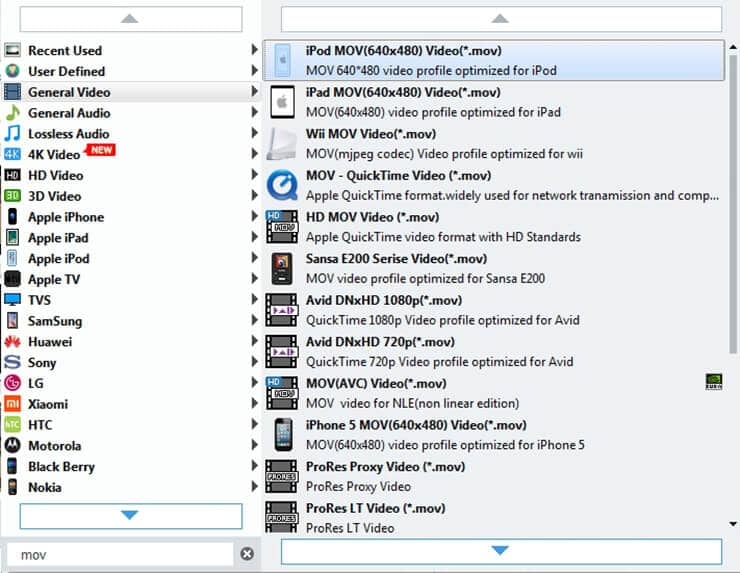
With "Watermark" function, you can add text/image watermark in the video. Select the video you want to add watermark then click "Effect" button on the toolbar to open the "Edit" window. Here please click "Watermark" button and check "Enable watermark" option then check "Text" or "Picture" option to add corresponding watermark. Also you can adjust the distance of the watermark to the left and top as well as its width and height according to your needs.
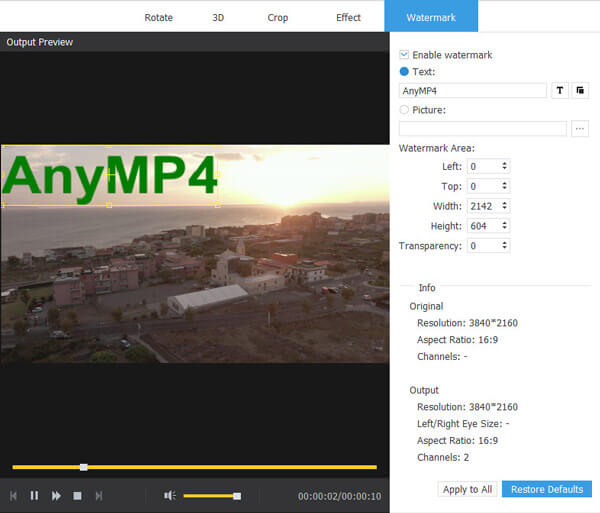
With this powerful tool, you can customize the output settings. For video settings, you can adjust Encoder, Frame Rate, Resolution, Aspect Ratio and Video Bitrate. Also, you can modify the audio settings like Encoder, Sample Rate, Channels and Audio Bitrate.
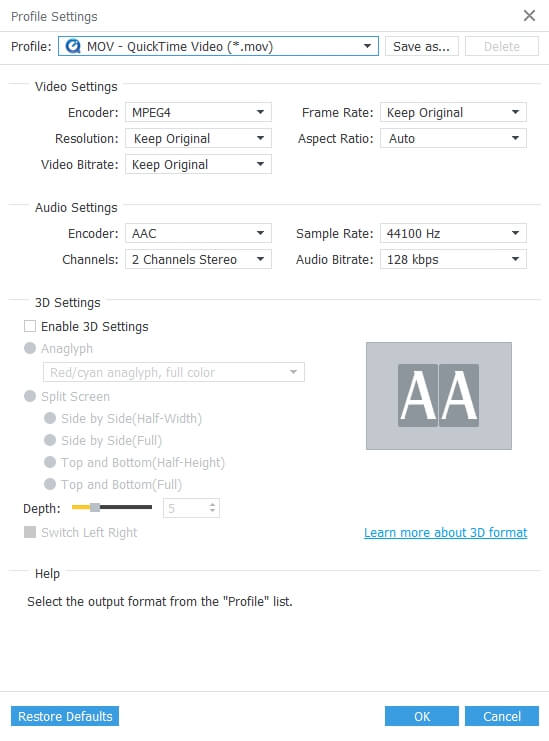
Now you can convert MXF to MOV with this amazing software. Additionally, it supports batch conversion so you can convert several files at the same time with no limitation. In a short while, you can enjoy the converted files your much-loved iPhone, iPod or iPad.
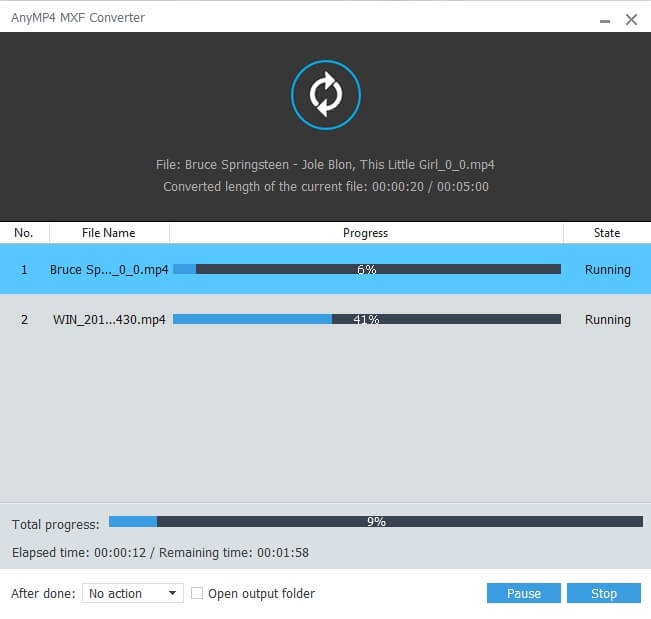
MOV, developed by Apple Inc, is the QuickTime file format. It can hold audio, video, text, and effect together and it's used to store common digital media type. Now QuickTime has been supported by Apple Mac OS, Microsoft Windows 95/98/NT/200/Vista and more. QuickTime feathers small storage and better picture quality.