AnyMP4 Image Upscaler Online is a powerful image enhancement tool. It applies artificial intelligence technology to enhance pictures and images by exact pixel size. This upscaler also allows you to make small photos bigger while increasing their quality and sharpness to clean the picture noise.
After trying out the free opportunity, you might be impressed by the results it achieves and pay for the upgrade. This post will give you an overview of how to use the purchased benefits and answer some questions you may have.
Your benefits will be activated directly after completing your purchase. You can use it by clicking on Use This Product on your account page. Or refresh the page of AnyMP4 Image Upscaler Online.
Now, you can click Upload Photo to enhance your image normally.
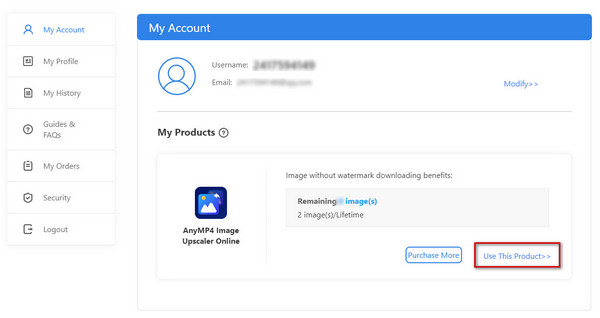
After you have completed the purchase, you will need to register and activate your account for the benefits to take effect.
Step 1. Click Login the upper right corner.
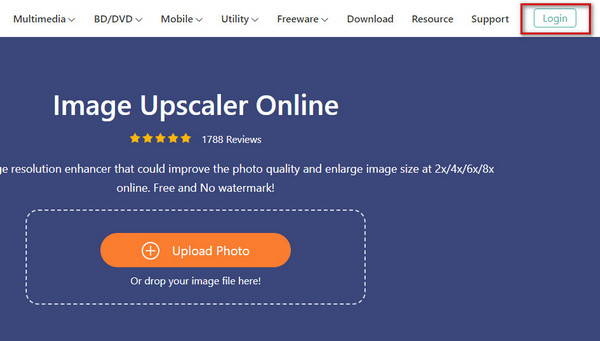
Step 2. You will now be taken to the registration screen. Please click on Create it to create your account.
Step 3. Enter the email address you used to make your purchase. Then, set a password. Click Sign Up to proceed to the next step.
Step 4. A window will be displayed, reminding you that your registration was successful. You will then need to verify your email to activate your account.
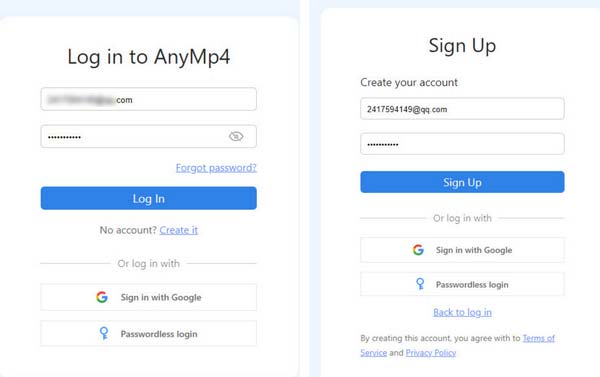
Step 5. Find the verification email in your mailbox. Read it and click Verify. After the operation is successful, you will receive an alert message. Go back to the registration screen and click Done.
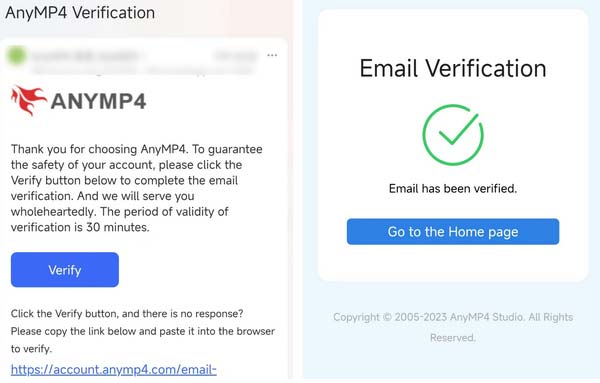
After finishing the process, you have successfully activated your benefits.
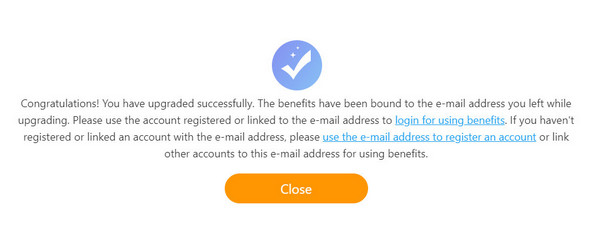
Now, your benefits are activated. To check the number of credits remaining in your account, hover your mouse over the account icon in the upper right corner and click Plan & Products.
To start enhancing your images, click Use This Product.
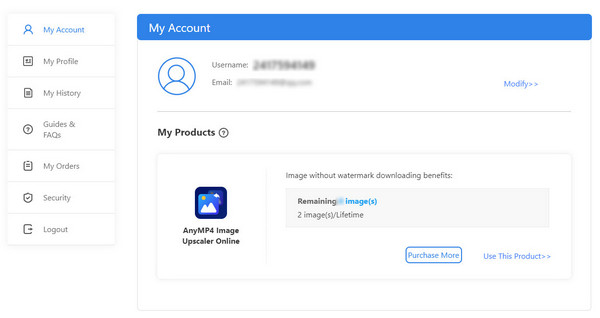
Note: If you just completed your purchase without registering or activating your account via email, the purchased benefits may not work properly.
If you want to register using your Google account, select Sign in with Google on the login screen and use your Gmail address when making the purchase.
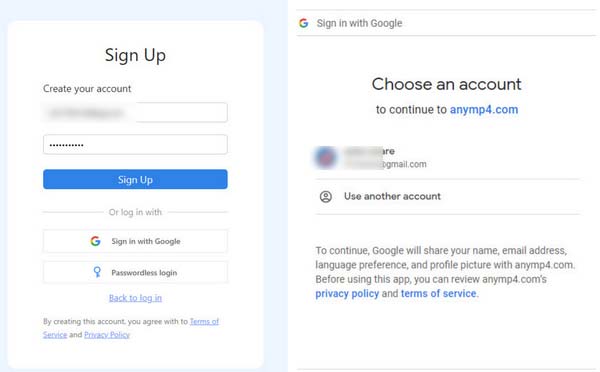
If the email you used to log in and make the purchase doesn't match:
Provide us with your order number and the correct email address. We will help you complete the activation of your account to ensure normal use.
Note:
1. If the email address you offer has not been registered on AnyMP4, the benefits will be directly bound to it, and you can use it normally after activating it.
2. If the email address you want to change to has already been used to register an account, you need to make sure that this email address is verified first.
Tips:
Please note that clicking on Forgot Password will not work if you have not created an account on our site. Make sure you have an account to use the function to retrieve and reset your password.