To Blu-ray collectors and enthusiasts, the rows and rows Blu-ray discs would be quite an investment, we need to take good care of them to avoid the damaged and misplaced. When the cherished Blu-ray disc is borrowed by our friends but not the restitution time, we should copy the Blu-ray disc to make a backup.
AnyMP4 Blu-ray Copy Platinum, the professional and excellent Blu-ray Copy software, has the ability to help you copy Blu-ray disc to Blu-ray disc, and burn Blu-ray disc with Blu-ray folder and Blu-ray ISO file, and even has the capability to back up Blu-ray to your PC local disc as Blu-ray folder and Blu-ray ISO file. With excellent Blu-ray Copy software, those rows and rows of Blu-ray discs can be backed up and stored easily. In addition, this Blu-ray Burner allows you to choose the copy mode like "Full Copy" and "Main Movie".
Free download the best Blu-ray Copy Platinum, and then you can burn your Blu-ray disc and enjoy the fun.
Secure Download
After downloading AnyMP4 Blu-ray Copy Platinum, you can install it on your computer, and then run the program to open the main interface.
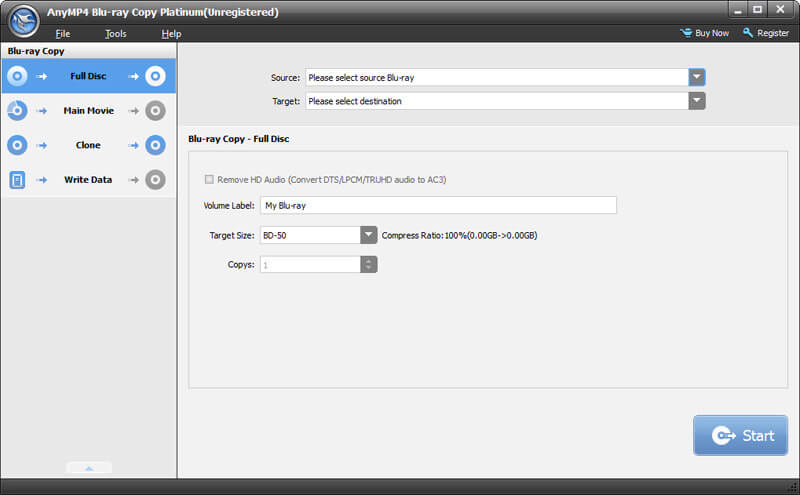
After insetting the Blu-ray disc to the Blu-ray drive, you can click "Source" drop-down button to choose the Blu-ray disc and load it to the program.
To copy Blu-ray disc to Blu-ray disc, you can select the target Blu-ray drive by pressing the "Target" drop-down button. As this Blu-ray Copy software has the ability to copy your Blu-ray to the temporary folder, you can copy the Blu-ray firstly if you don't have a target blank Blu-ray disc.
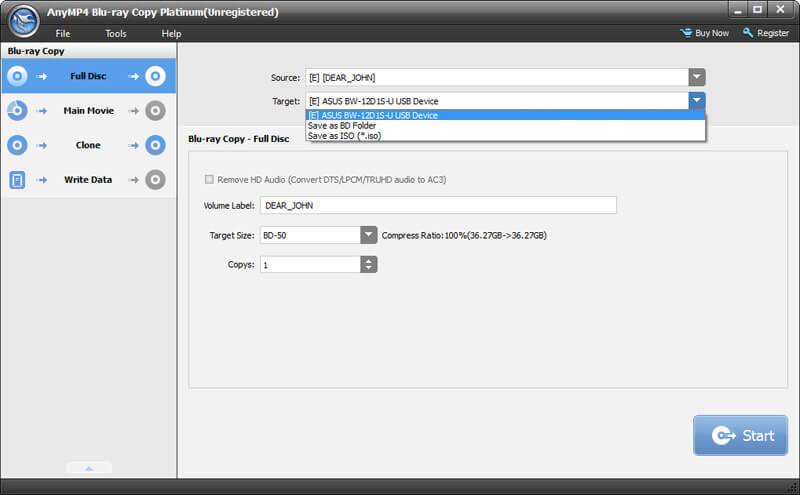
Press "Copy mode" drop-down button to choose the copy mode according to yourself, you can select the "Full Disc" to copy the whole Blu-ray disc, and select "Main movie" only to copy the longest movie to omit the menu and additional features. In addiiton, you can choose "Clone" to copy Blu-ray to Blu-ray disc with 1:1 ratio. Also, you can choose "Write Data" copy mode.
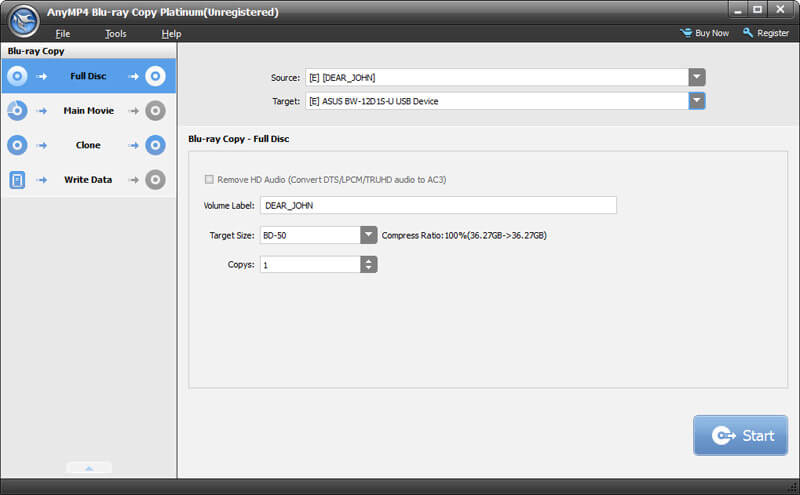
After setting the copying Blu-ray, you can start to copy Blu-ray to Blu-ray disc. This Blu-ray Copy Platinum supports free upgrade after you become the full version.