OGM is the Ogg Vorbis video container format, which generally contains Ogg Vorbis audio and a video stream that is often DivX, XviD or Theora video format. OGM was initially supported only by closed source Windows-only tools, but the code base was subsequently opened. Later, video (and subtitle) support were formally specified for Ogg but in a manner incompatible with OGM. Independently, the Matroska container format reached maturity and provided another alternative for people interested in combining Vorbis audio and arbitrary video codecs.
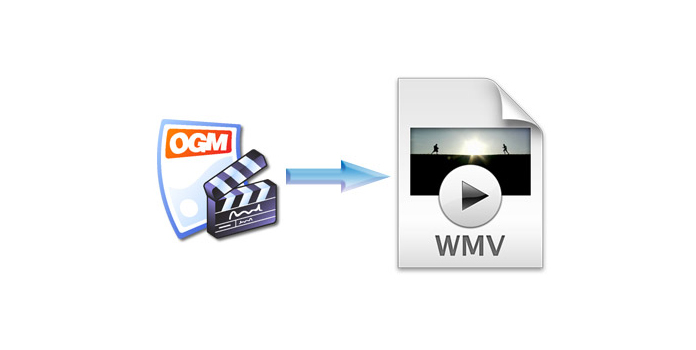
WMV is Windows Media Video format, Microsoft uses the independent encoding method, which is a file compression format, and it can be directly viewed on the Internet in real-time. To convert OGM to WMV is easy for you with AnyMP4 OGM to WMV Converter. This professional OGM to WMV Converter software has the capability to convert OGM to WMV with unparalleled converting speed and perfect output quality. How to convert OGM to WMV? This step-by-step guide would show you the detailed steps of converting OGM to WMV with this software.
Secure Download
Secure Download
Here you can free download this OGM to WMV Converter software, and install it on you computer, and then you can launch the program to open the main interface.
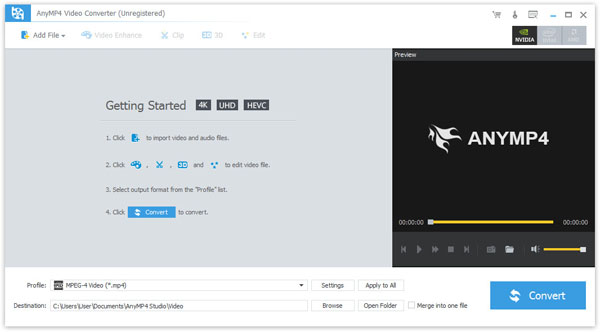
Click "Add File" button to add OGM file to the program, or you can click "File" item in the toolbar and select "Add File" option to add OGM file to the program. This software supports batch conversion; you can add multiple files to the program at the same time by clicking "Add File" drop-down button and selecting "Add Folder" option.
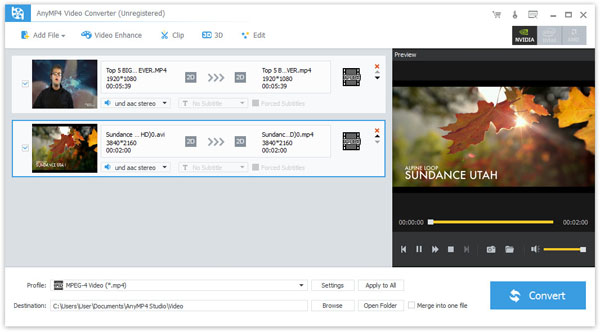
Click "Profile" drop-down arrow to open the "Profile" list, here you can input "WMV" to the quick-search box, and then choose the format you want in the "WMV" profile column.
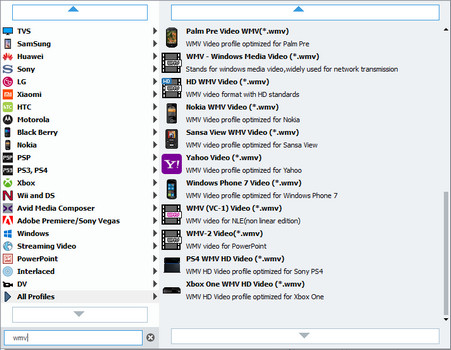
This OGM to WMV Converter offers you lots of editing functions, you can open the "Edit" window by clicking "Effect" button. And then start to adjust the video brightness, contrast, saturation, hue and volume by dragging the scroll bar to change the corresponding value. Also you can trim the video length, crop video frame and add watermark to the video.
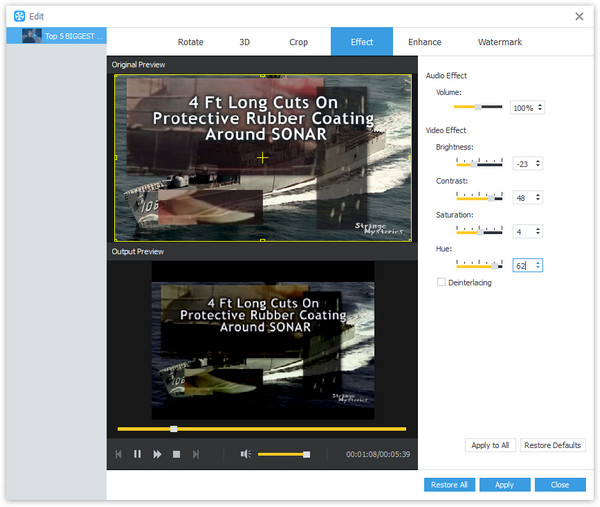
Click "Convert" button and you can start to convert OGM to WMV with this software, after in a short while, all your added OGM files would be converted in WMV videos in an excellent quality.
WMV (Windows Media Video) is a video compression format for several proprietary codecs developed by Microsoft. The original video format, known as WMV, was originally designed for Internet applications, as a competitor to RealVideo. The other formats, such as WMV Screen and WMV Image, cater for specialized content. Through standardization from the Society of Motion Picture and Television Engineers (SMPTE), WMV 9 has gained adoption for physical-delivery formats such as HD DVD and Blu-ray Disc.