Factory Reset Protection or FRP is the process that Google has incorporated into Android software. Where if someone tries to factory reset your phone and is not authorized, they probably stole or lost it. The one thing this software does is make the phone useless when they factory reset it. It will go to the lock screen, and you will see it asking for an email here. The email required to get back to the phone is the original Gmail account added to the phone.
What do these FRP bypass tools exactly mean? Factory reset protection is enabled to protect your device and data from unauthorized access in case of stealing or misplacement. Since you are logged into the Android device with Google, bypassing the Google accounts and protecting the device and data becomes more accessible. FRP bypass programs ensure that no one but you can tamper with your phone's factory reset and help you recover your device data when you forget your factory reset credentials.

FRP, which stands for Factory Reset Protection, is a built-in security feature designed by Google for Android devices (starting from Android 5.1 Lollipop and higher). Its primary purpose is to prevent unauthorized users from accessing your device if it has been reset to factory settings in an untrusted environment.
How It Works:, which stands for Factory Reset Protection, is a built-in security feature designed by Google for Android devices (starting from Android 5.1 Lollipop and higher). Its primary purpose is to prevent unauthorized users from accessing your device if it has been reset to factory settings in an untrusted environment.
While FRP is an excellent anti-theft measure, there are several legitimate, everyday scenarios where a user might find themselves locked out of their own hardware. This is where an FRP bypass becomes a necessary recovery step:
Bypassing an FRP lock should only be performed on devices you legally own. Using these tools on stolen property is illegal and violates Google's Terms of Service. Always ensure you have proof of purchase or ownership before proceeding with a bypass.
Let's assume your phone is lost or stolen. Now you have secured it with a PIN or pattern. That means that it will no longer be usable by the person who finds your phone. But phones with lower versions of Android, like Lollipop 5.1, can easily bypass the lock with a simple factory reset. Because of this, Google introduced the Google verification or the FRP. With FRP, your phone cannot be factory reset by anyone except you. It will be necessary to sign in with the Gmail account of the owner. If they factory reset your phone, it will remain useless unless it knows the owner's Google credentials. Below are the tools that will help you to bypass FRP lock on Samsung.
Aiseesoft Android Unlocker is a top-tier, professional-grade unlocking tool that excels at bypassing FRP locks on a wide range of Android devices. Unlike some basic freeware, this robust FRP tool unlocker is specifically engineered to handle the most recent security patches, making it a reliable choice for users stuck on the Google verification screen.
Whether you've purchased a second-hand phone with an unknown lock or simply forgotten your own credentials, Aiseesoft provides a seamless way to regain access. It supports almost all major brands, including Samsung, Xiaomi, Huawei, LG, Motorola, and more, covering versions from Android 6.0 up to the latest Android 16. Beyond FRP, it is a versatile solution for removing all types of screen locks, including PIN, pattern, password, fingerprints, and even Face ID within minutes.
Why choose Aiseesoft over others? It offers a higher success rate for newer models and provides a more intuitive, guided interface that requires zero technical skills.
1. Visit the official Aiseesoft website and download the Android Unlocker. Launch the program on your Windows or Mac computer.
On the main interface, choose the Bypass Google FRP Lock mode. Use a reliable USB cable to connect your locked Android phone to the computer.
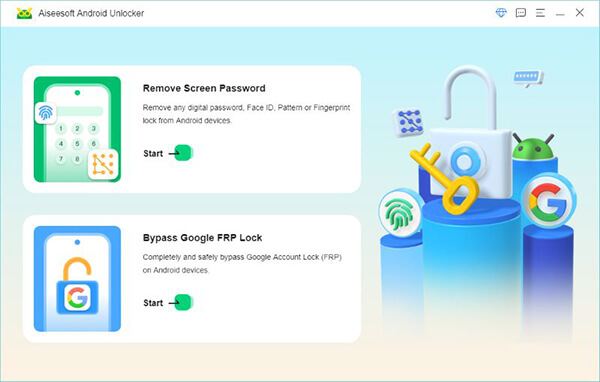
2. Select your device brand (e.g., Samsung or Xiaomi). The software will automatically detect the system version and prepare the corresponding FRP bypass files for your specific model.
If you are not sure the FRP mode, just select All models bypass FRP.
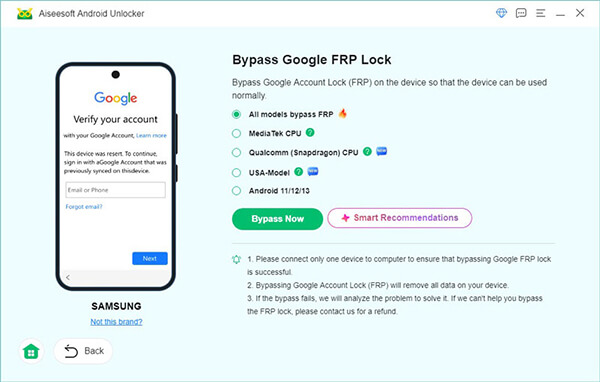
3. Follow the on-screen instructions to put your device into the required mode (usually involving a few simple clicks on the emergency call screen). Click Next.
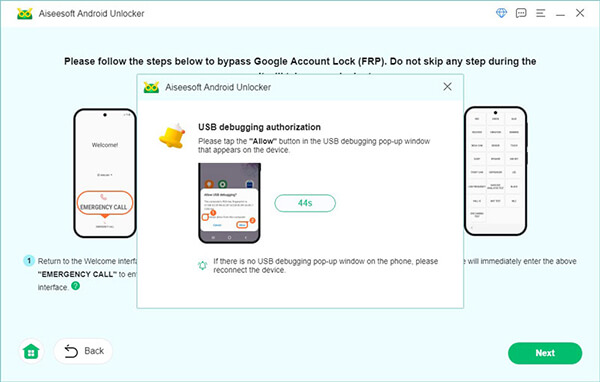
4. The process typically takes 3-5 minutes. Once finished, you will see a Successfully bypassed Google Account Lock (FRP) message. You can now set up your phone as new without any Google account restrictions!
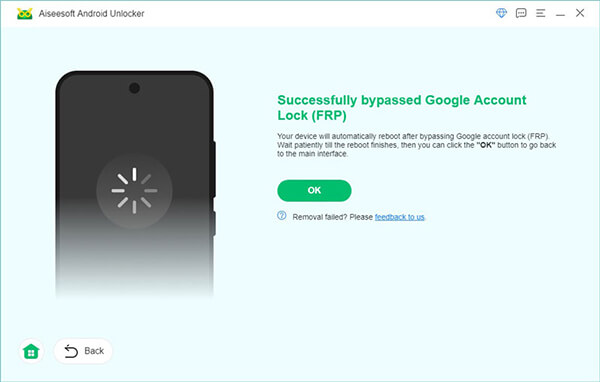
Now, you have removed the FRP lock from your Samsung, Xiaomi, and other phones.
D&G Password Unlocker is an FRP bypass tool that is very easy to use. Also, it helps the users to remove FRP restrictions from their tablets and mobiles. This tool works on different brands of Android devices like HTC, Xiaomi, Samsung, Motorola, and more. It doesn’t require its user to know about using FRP bypass tools. D&G Password Unlocker supports all Windows platforms like 7,8,10, XP, and Vista. After downloading the program, users must follow the instructions to install the FRP bypass on their computers. Then connect the mobile using a USB cable and reset without needing a Gmail and password. The tool allows users to flash an Android mobile phone and rewrite the firmware. The user can unlock the phone free using this proper FRP removal tool.
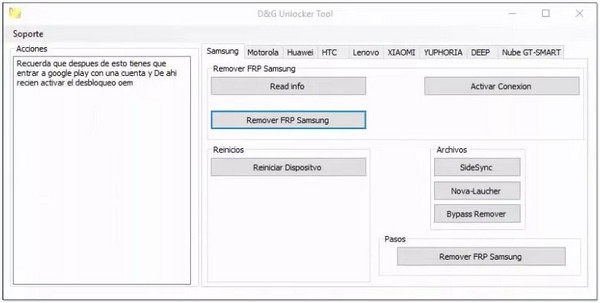
1. Download the D&G Password Unlocker on your Windows, and click the setup to install the program on your computer. Follow the instructions and finish all the steps.
2. Launch the D&G Password Unlocker on your computer. Enable the Wi-Fi on your system, then reboot your FRP-locked device.
3. Google will ask for Google Account Verification and connect your phone to the system. Select the brand of the D&G header.
4. The screen will show some options. Click the Read Info button to read your device. You will see all the information in the D&G message.
5. On the FRP lock option, tap to remove the FRP lock. Use the same method to bypass or flash your phone.
UnlockJunky is an FRP bypass tool that unlocks Android phones. It is a desktop program that doesn’t require its user any computer skills to unlock the phone. This program is simple and fast; it will only take 5 minutes to unlock your phone. It works on most Android phones like Samsung, Motorola, ZTE, and more. Unlock Junky can also open your phones quickly without losing your data.
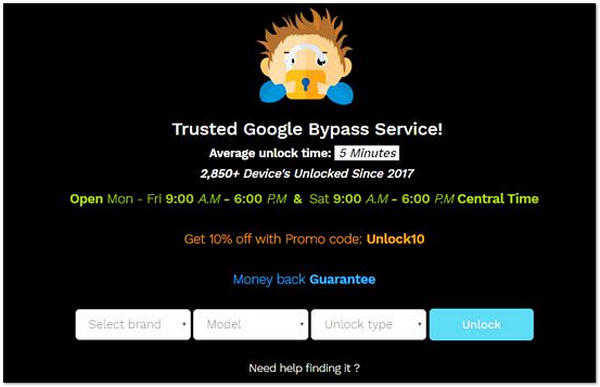
1. Install the program on your computer, connect your device to a Wi-Fi network and prepare a USB cable. Visit the official website of Unlock Junky, then click the Unlock now button.
2. Choose the brand and model of your phone, select the Unlock type, and click Unlock now. Enter the PayPal payment page, and pay the amount requested to unlock your phone.
3. Install the USB Director Program on your computer, then enter the address sent to your email. Use a USB cable to connect the computer to your phone.
4. After successfully connecting, contact the technician from Unlock Junky through live chat to commence the unlocking process.
GSM Flasher is software to flash or bypass FRP locks on Android devices. You can install GSM Flasher in all OS, and it's easy to use. It will help you to remove the pattern lock on your Android device. Aside from patterns, you can also remove passwords, reactivation locks, and other locks. Also, you can use the GSM Flasher for reactivation lock removers.
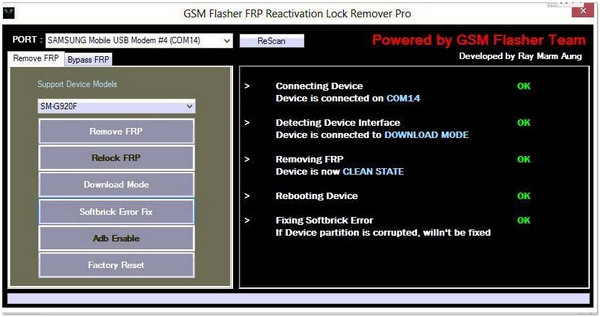
1. Download the GSM Flasher on your PC.
2. After downloading the tool, use a USB cable to connect your PC to your device.
3. Click the Remove FRP on your computer. The tool will start to process the removal of the FRP lock on your phone. The process will take a few minutes.
Dr. Fone is an Android lock screen remover that can remove four types of screen locks: PIN, pattern, password, and fingerprint. Using this tool, you can bypass Samsung account FRP without a Google account or a PIN. You can unlock mainstream Android devices such as Samsung, LG, Xiaomi, etc. Also, it doesn’t require its user’s technical knowledge to do such things. Everyone can handle this tool.
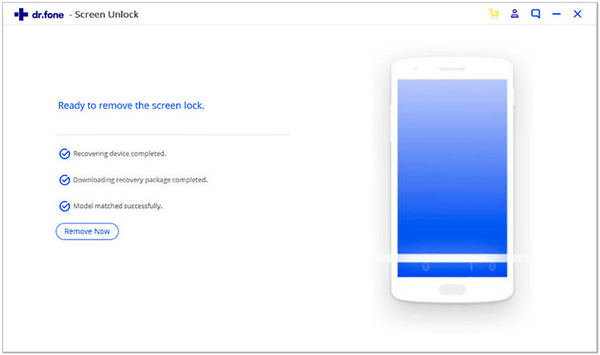
1. Install the Dr. Fone on your computer and run. Click the Screen lock button on the main interface to run the feature.
2. Choose the FRP to unlock Android devices. Click the Unlock Android Screen/FRP and select Remove Google FRP Lock. Then, select the OS before clicking the Start button.
3. Connect your Android phone to Dr. Fone via USB cable. A pop-up will appear that confirms the connection is successful.
4. Follow the instructions on the tool to unlock FRP to use your phone.
| Core Positioning | Compatibility (2025) | Price | Pros | Cons | |
|---|---|---|---|---|---|
| Aiseesoft Android Unlocker | Top Professional Choice | Android 6.0 to Android 16; Samsung, Xiaomi, etc. | $49.96/lifetime | • Latest security patch support; • One-click FRP bypass; • Highly secure and reliable. | • Requires a PC/Mac connection to perform the unlock. |
| D&G Password Unlocker | Free Geek Tool | Legacy Android versions (Mostly up to Android 10) | Completely Free | • Zero cost; • Integrated with protocols for various brands like Lenovo and Motorola. | • High risk; • Outdated and complex interface; • Risk of bricking devices; • No official updates. |
| Unlock Junky | Remote Expert Service | Samsung, Motorola, ZTE, and more | Approx. $25/service (Pay-per-unlock) | • Hands-free experience; • Remote operation by technical experts; • Very fast (5-10 mins). | • Requires an online appointment; • Does not support all brands. |
| GSM Flasher | Classic Professional Tool | Early Android devices | Mostly Free/Cracked versions | • Highly effective for FRP removal via ADB mode; • Small file size. | • Compatibility is stuck on older systems; • Requires basic knowledge of ADB commands. |
| Dr.Fone (Wondershare) | All-in-One Flagship | Android 6-15; All major brands (Samsung, Xiaomi, Huawei, etc.) | Approx. $39.95/year (7-day trial available) | • Extremely high success rate; • Supports the latest Android 15; • Very user-friendly for beginners. | • Large software size; • Advanced features require a paid subscription. |
If you don't have access to a computer, you can attempt to bypass the Verify Your Account screen by exploiting specific system vulnerabilities like TalkBack, or Help & Feedback menus. These methods aim to trick the system into opening a web browser, allowing you to download FRP bypass files.
TalkBack is an accessibility feature that, when manipulated, can trigger Google Assistant to open restricted apps.
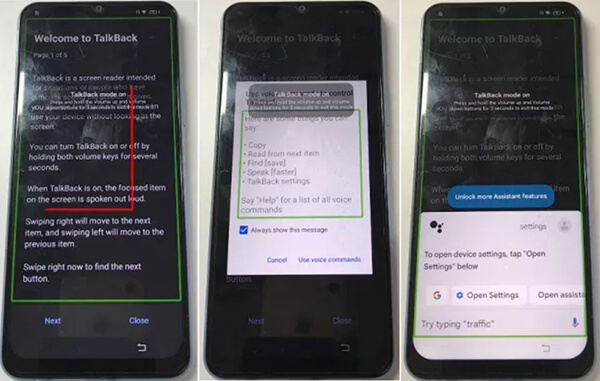
1. Enable TalkBack
On the Welcome screen, press and hold both Volume Up + Volume Down buttons for a few seconds.
2. Draw the Command Gesture
Once TalkBack is active, draw a large reverse L shape (┛) on the screen.
3. Voice Command
When the menu appears, double-tap Use voice commands and say loudly: Open Google Assistant.
4. Launch YouTube
Once the Assistant pops up, say Open YouTube.
5. Enter Browser
In the YouTube app, tap the User Icon > Settings > About > Google Privacy Policy. This will force the Chrome browser to open.
6. Download Files
In Chrome, search for a trusted FRP site (like AddROM or VNROM) to download the necessary FRP bypass files to reset your account.
For newer devices where TalkBack gestures are blocked, you can try the Accessibility Shortcut.
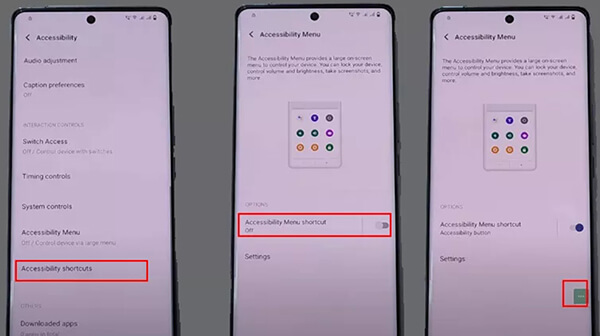
1. Emergency Call
Tap Emergency Call on the start screen and dial *#0*# to enter the hardware diagnostic menu (works mostly on Samsung).
2. Accessibility Settings
If that doesn't work, use the two-finger long-press on the welcome screen to trigger the Accessibility Menu.
3. Disable Apps
Use the shortcut to enter Settings > Apps. Find Google Play Services and Android Setup, then tap Disable and Force Stop.
4. Skip Setup
Return to the Wi-Fi screen. The system may now allow you to Skip the account sign-in because the background verification service is disabled.
Mobile-only methods are highly dependent on your specific Android Security Patch Level. If your phone was updated recently, these bugs might have been patched. In such cases, using a professional FRP tool unlocker like Aiseesoft Android Unlocker is the most reliable way to save time and avoid frustration.
Why does FRP lock happen?
When a Google account is recorded on the device, FRP is enabled automatically. It will not be activated if the Google account is removed from the device before the Factory Data Reset. Once FRP is activated, it will prevent an unauthorized user from using your device after a Factory Data Reset.
How do I get past the former owner of Google?
The easiest way to deactivate it is to ask for the password used for the previously synced account. You can try utilizing a third-party app to retrieve the password for the Google account or ask the last owner to send you account details.
How does Google FRP work?
Google FRP is a built-in security feature that protects your important data from others when you lose your phone. The feature automatically locks your phone if a hard key reset is attempted; reset your phone using the recovery mode, repair services, Device Managers, or untrusted reset.
Does a factory reset remove the Google FRP lock?
No. In fact, a factory reset is exactly what triggers the FRP lock if the Google account was not removed beforehand. Google’s security protocol is designed to ensure that if a lost or stolen device is wiped via Recovery Mode, it remains unusable without the original owner's credentials. To avoid this, always sign out of all Google accounts in Settings > Accounts before performing a factory reset.
Can I bypass the FRP lock on Android 14, 15, or 16 without a computer?
It is becoming increasingly difficult. While some TalkBack or Emergency Call glitches still exist for specific models (like the S24 or S25 series), Google has patched most of these vulnerabilities in the latest 2025 and 2026 security updates. For the highest success rate on newer firmware, using a professional FRP tool unlocker like Aiseesoft Android Unlocker is highly recommended over manual exploits.
Is it legal to use an FRP bypass tool?
Yes, provided you are the legal owner of the device. Bypassing FRP is a legitimate way to regain access to your own property if you’ve forgotten your password or purchased a second-hand phone with a clear history. However, using these tools to unlock stolen or blacklisted devices is illegal and a violation of Google's Terms of Service. Always ensure you have proof of purchase or authorization.
Will I lose my data after bypassing the FRP lock?
Yes. All FRP bypass methods (whether manual or via software) involve a factory reset at some stage of the process. Since the purpose of FRP is to protect your data, the system is designed to wipe everything to ensure that an unauthorized user cannot access your photos, messages, or files.
What is the 72-hour Google Lock rule?
On some devices (especially older Samsung models), if you change your Google account password and immediately perform a factory reset, you may be locked out for 72 hours as a security precaution. This is a cooling-off period to prevent hackers from seizing an account and wiping the device instantly. If this happens, you must wait the full duration before the device will accept your new credentials.
What should I look for in a Common FRP Bypass File?
If you choose the manual APK route, ensure you download the correct Google Account Manager (GAM) version for your Android OS. For example, if you are on Android 10, you need GAM 10 APK. Additionally, tools like QuickShortcutMaker and FRP_Bypass.apk are essential for navigating hidden system menus during the process.
The above article provides helpful information on the essential tools for the FRP bypass process. The steps are illustrated to assist the original users who have forgotten their Google accounts or locks. We hope that the above methods will efficiently resolve your FRP bypass issue.