Can I download iCloud photos to view on my iPhone? Yes, you can download the original photos from iCloud. iCloud is built in your Apple device. iCloud storage is large enough for you to save stuff like photos, files, notes, and more.
If you want to download photos from iCloud storage, you can check the post to find answers. In this post, we are going to introduce you 3 easy methods to download and access iCloud photos on your iPhone. Here, you can find the best solution to download iCloud photos.

Sometimes, you need to download and save photos from iCloud. For that, you can check the photos on your iPhone at ease. AnyMP4 iPhone Data Recovery lets you download and save photos from iCloud backup. Not only works well as the best iOS Data Recovery software, iPhone Data Recovery can restore iPhone, iPad, iPod photos, contacts, messages, videos, and more from iCloud backup and iTunes backup.
Step 1. Get the best tool to download
You can click the download button to download AnyMP4 Data Recovery on your computer. Then install and launch the program.
Secure Download
Secure Download
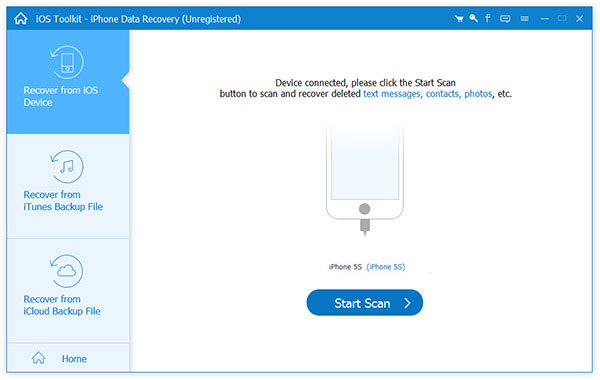
Step 2. Sigh into iCloud
Click “Recover from iCloud Backup File” to use the feature. Sigh into your Apple ID and Password. Your Apple ID will not be saved for security.
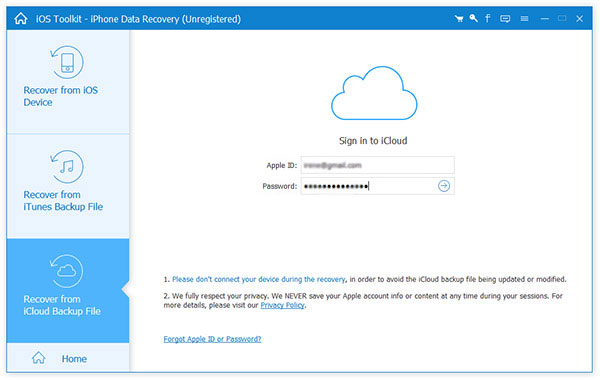
Step 3. Download backup file
Then, you can see all backup files are listed. Choose one backup file including photos. Click “Download” button next to it.
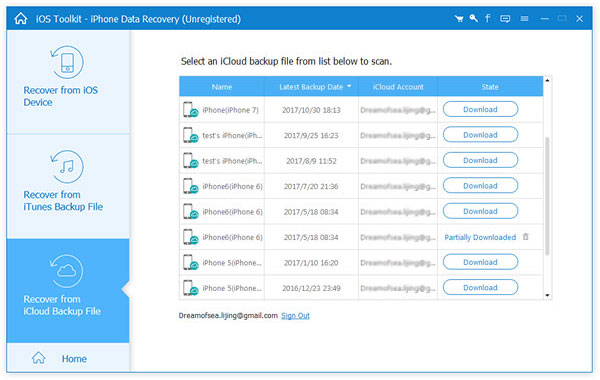
Step 4. Save backup photos
Then all the backup file including photos will be displayed. You can check the photos you want to download and click “Recover” to save them to your iPhone.
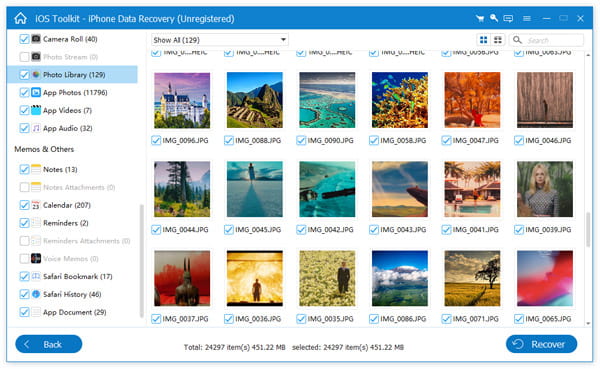
You can download photos with iCloud photos. If you are using iPhone, iPad or iPod touch (iOS 3 or later), you can follow the steps below.
Step 1. Tap Setting > [your name] > iCloud > Photos > iCloud Photos.
Step 2. Then, select Download and Keep Originals.
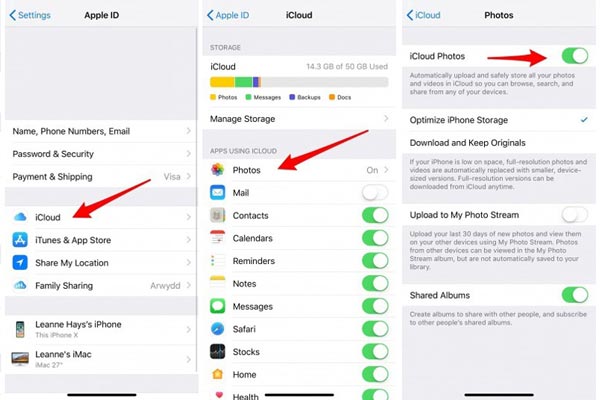
By following the steps, you can download the full-resolution photos from iCloud to your iPhone.
If you want to check your iCloud photos instantly, iCloud.com bought you great benefit for doing that. Besides, you can download or delete your photos on it easily. Let’s go to the point and check for solutions.
Step 1. Go to iCloud.com and log into iCloud with your Apple ID and Password.
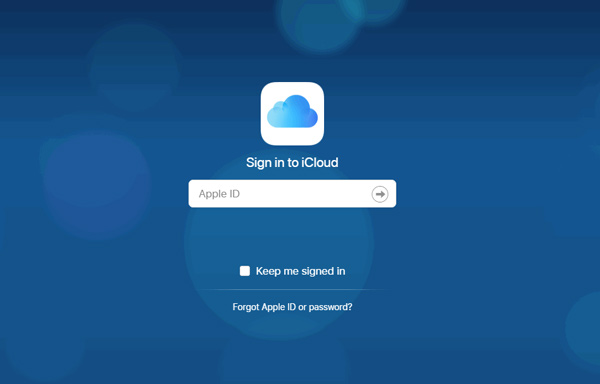
Step 2. Tap Allow on your iPhone to allow the Apple ID sign in. Enter the Apple ID verification code received on your iPhone in the box.
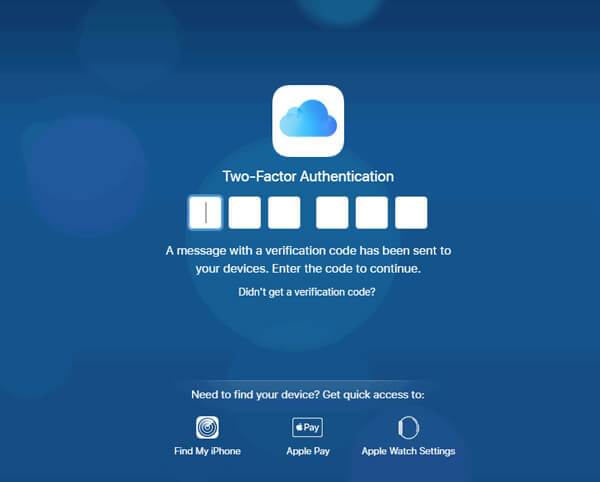
Step 3. Tap Trust to trust the browser in the popup window. Then, you can see all the iCloud files including photos, mail, contacts, calendar, notes, numbers, iCloud Drive, and more.

Step 4. Click on Photos icon to enter into iCloud Photos. Check the photos you want to download and click Download selected item to download to your computer.
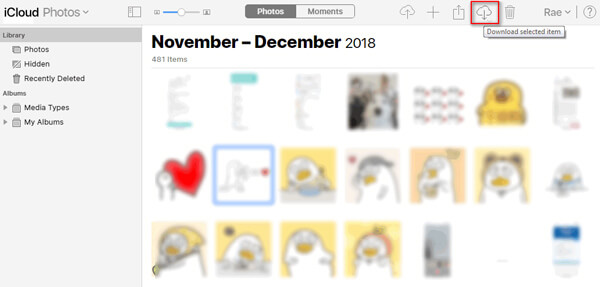
You can use iCloud Photos to upload local photos to iCloud, delete photos, or share them to email.
If you want to check the photos on your iPhone, you can use AnyMP4 iPhone Transfer to transfer them from computer to iPhone, iPad or iPod touch. Moreover, you can use it to transfer iPhone photos, pictures, music, videos, contacts, text messages and voicemails from iPhone to PC or Mac.
We mainly introduced you 3 solutions to download photos from iCloud. You can download from iCloud photos, iCloud website, or with a third-party program. After comparing all these solutions, you can find the best one. AnyMP4 iPhone Data Recovery not only works well in recovering photos from iPhone to computer, but also does an excellent work to download precious photos from iCloud backup. If you have found other better methods, please feel free to leave a message.