Fans of Blu-ray-quality movie releases and modern albums are beginning to feel that the decline of built-in optical drives in modern laptops and computers is a growing concern. This issue is starting to gain traction among regular consumers, as the resurgence of physical media, particularly musical albums, is helping sustain their relevance. Fortunately, external Blu-ray drives for PCs come as a perfect solution for this growing concern. In this article, we aim to address the growing issue of declining popularity of built-in drives by reviewing five of the most reliable external Blu-ray drives for PCs, based on specific performance measurements tailored for this type of hardware. We hope that the reviews in this guide will help you determine which option is the best choice for your needs.


We will begin this article by defining what a Blu-ray external drive is, so that we can better understand how these types of hardware are the perfect solution for the declining popularity of built-in optical drives among modern computers.
As their name suggests, external Blu-ray drives for PC are third-party hardware devices designed to read Blu-ray discs by connecting to your computer via USB ports. Due to the modern features of Blu-rays, the hardware has become the top option for physical media, offering improved video and audio quality compared to more traditional DVDs and CDs.
Although the name of the devices says otherwise, Blu-ray drives are equipped with backward compatibility to DVDs and CDs. This means that other physical media written on older DVDs and CDs are still readable by these external drivers.
When choosing the best external Blu-ray drive for a computer, consider specific factors based on the function the Blu-ray drive is intended to perform. To help our readers make informed choices based on these parameters, we have included six key measurements to consider before purchasing the driver of your choice.
To ensure the driver is connected to your computer, check both the driver’s connectivity and your computer's USB port. This is vital, as you need to ensure that you can connect your Blu-ray drive to your laptop.
You need to check the reading and writing speeds of the driver you are planning to buy. This ensures that your option will process efficiently once you are using it, whether you are reading its content or writing data into it to create a disc of your own.
If you are using a laptop, it is recommended to buy a driver that is also portable enough to carry with your device. This portability will be highly influenced by the hardware’s design, or whether your PC has a Blu-ray and DVD drive.
Besides connectivity, software compatibility is also an integral part that determines whether your driver will run on your computer. You have ensured that your hardware supports the operating system your device is running.
Learning the advanced features of the driver you plan to buy will determine whether it is functional enough for the intended purpose for which you want to use it. Advanced features, such as a 3D Blu-ray player and M-Disc support, may also be the defining factor in choosing the driver.
Finally, you must check if the driver you have chosen fits within your budget. Unfortunately, most advanced drivers are on the pricier side. You need to find a compromise to help you choose the best driver that suits your needs, device compatibility, features, and pricing.

When looking for a safe bet, Pioneer BDR-XD08S is a good option. This external Blu-ray player is designed with modern connectivity and is lightweight enough for travel. It can also access slightly damaged discs with no problem, making it capable of playing older Blu-rays. These all make this option one of the best external Blu-ray drives.
Connectivity: USB Type C
Read and Write Speeds (Standard 36 Mb/s): 6x Speed - Blu-ray Read and Burn.
Portability and Design: Compact and lightweight.
Software and Compatibility: Windows 8, 10, and 11; macOS 10.11 and later versions.
Price: $119.99
Features:
PROS
CONS

If you're on a tight budget and only need an external Blu-ray drive for your PC that gets the job done, the LG BDXL Drive WP50NB40 should be on your radar. This lightweight budget driver is capable of playing Blu-rays with no problem. However, please note that it is only compatible with Windows 10 PCs or older.
Connectivity: USB 2.0
Read and Write Speeds (Standard 36 Mb/s): 2 - 4x Speed - Blu-ray Read and Burn.
Portability and Design: Compact and lightweight.
Software and Compatibility: Windows Vista, 7, 8, and 10.
Price: $89.99
Features:
PROS
CONS
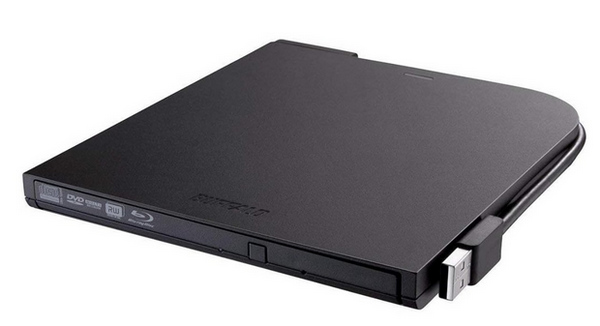
If you're looking for a Blu-ray disc drive for your PC, consider the Buffalo BRXL-PT6U2VB. This lightweight and compact Blu-ray player was designed for travel and is equipped with a practical wiring storage to keep your USB cable intact.
Connectivity: USB 2.0
Read and Write Speeds (Standard 36 Mb/s): 2 - 4x Speed - Blu-ray Read and Burn.
Portability and Design: Extremely portable with built-in wiring storage.
Software and Compatibility: Windows Vista, 7, 8, 10, and 11; macOS X and later versions.
Price: $119.99
Features:
PROS
CONS

Another option from Pioneer’s BDR line is Pioneer BDR-XD08B, a specially designed Blu-ray player optimized for macOS computers. In addition to being lightweight and supporting 4K UHD Blu-ray releases, this option has no significant downsides, making it a safe bet for uncertain buyers.
Connectivity: USB Type C, USB 3.2 Gen 1
Read and Write Speeds (Standard 36 Mb/s): 6x Speed - Blu-ray Read and Burn.
Portability and Design: Compact and lightweight.
Software and Compatibility: Windows 8, 10, and 11; macOS 10.11 and later versions.
Price: $119.99
Features:
PROS
CONS
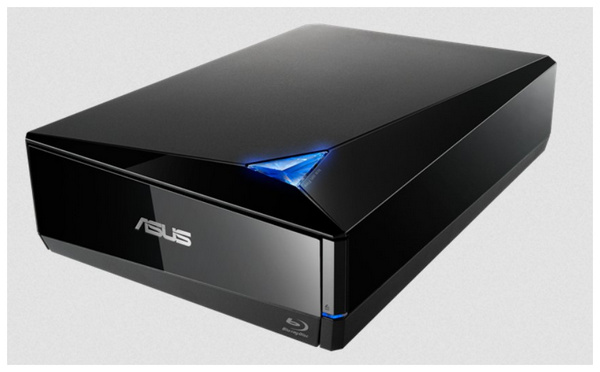
Finally, users who want to secure data using encrypted DVDs should add an ASUS BW-16D1X-U external Blu-ray drive to the top of their list. Equipped with a fast USB 3.0 connection, this highly secure driver supports writing to M-Discs, making it applicable for archival solutions and securing Blu-ray data.
Connectivity: USB 3.0
Read and Write Speeds (Standard 36 Mb/s): 6x Speed - Blu-ray Read and Burn.
Portability and Design: Bulky and heavy-duty. Not suitable for travel.
Software and Compatibility: Windows 8, 10, and 11; macOS X and later versions.
Price: $149.99
Features:
PROS
CONS
After selecting the Blu-ray driver of your choice, you need to learn how to connect it to your preferred device to play CDs, DVDs, or Blu-ray discs. However, if you are wondering if an external DVD drive can read Blu-ray discs, we recommend checking the manual of your drive, as it is common for DVD drives not to support Blu-rays.
To connect your Blu-ray driver to your PC or computer, please refer to our brief setup guide below.
1. Determine the connection type of the external Blu-ray drive you purchased. Based on modern standards, it should be a USB 2.0, USB 3.0, or USB Type-C.

2. Connect the USB connector of your external Blu-ray drive to the USB port of your computer.
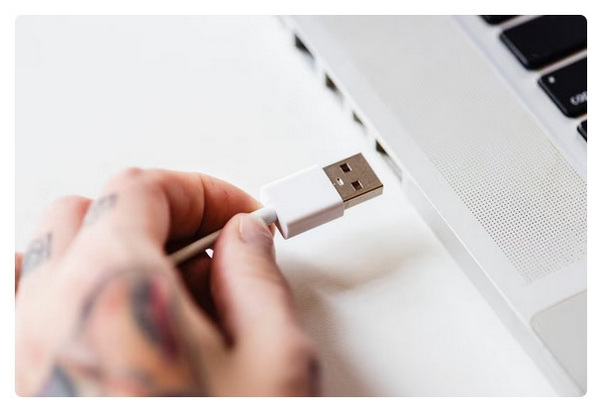
3. Refer to the manual of the external Blu-ray drive you purchased and follow its instructions to set it up in your computer.

If the connection fails to be established, ensure that the devices are properly connected. If not, try reconnecting the hardware using its USB connection and ports. To avoid connectivity issues, ensure that you use Blu-ray drivers from a reputable brand and verify that your computer meets its requirements.
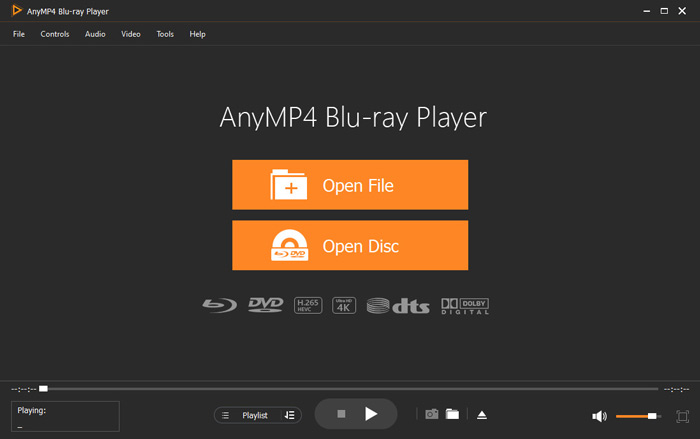
Once you have set up the Blu-ray driver of your choice, the next step is to find a reliable media player that supports Blu-ray discs. Fortunately, the best media player on the Market for both Windows and macOS is highly optimized for playing Blu-rays, which is none other than AnyMP4 Blu-ray Player.
As its name suggests, AnyMP4 Blu-ray Player is specifically designed to play various Blu-ray types and supports playback settings encoded on physical discs. These include the Blu-ray menu, subtitles, audio track, and other advanced plug-ins that may be embedded within the Blu-ray you are playing.
Additionally, it can play videos up to 4K resolution quality, making it an excellent choice for users who want to enjoy modern Blu-ray-quality movies from official home releases. As an additional support, the software also features backward compatibility with DVDs to facilitate their playback.
For an easier time watching Blu-rays on your computer, we highly recommend using AnyMP4 Blu-ray Player, which can be downloaded using the link provided below.
Secure Download
Secure Download
Now that we have highlighted the importance of owning an external Blu-ray drive, we hope that you will be able to choose the right one based on your needs before making a purchase. After selecting the best one for you, we hope you will now be able to enjoy a whole new level of media quality with the help of AnyMP4 Blu-ray Player.
Secure Download
Secure Download