Learning how to copy Blu-ray content to modern computers is essential to make disc-based content easily accessible on modern devices. Regarding modern releases, Blu-rays stand on top due to their top-notch quality, rivaling the quality of modern-day streaming sites. This article will provide a complete guide on choosing the best Blu-ray copy software you can use on your computer, whether you are using a Windows PC or Mac. We will highlight and provide a detailed review of five of the most popular Blu-ray ripping software available today, including their best uses, pricing, pros, and cons.

Before proceeding to the software review, let us discuss the considerations you must learn before choosing the Blu-ray copy software you want to use. For an easier time deciding which program will work best according to your needs, we have provided six considerations to guide you in choosing the best option.
Compatibility refers to whether the software you choose is available on the operating system that you are using. In this case, learning if the Blu-ray copy tool that you are using is accessible on a Windows PC or Mac is essential.
The software's ease of use is another factor that you must consider when choosing the Blu-ray cloner tool that you will choose. If you use a program that is too technical, the Blu-ray copying process will have an unnecessary challenge that you must solve first. You have to choose an option with a skill demand closer to yours.
Since most Blu-ray releases today have cloning protection systems, learning if the program that you will use has a capable decryption system is also essential. Some of the most popular copy-protection systems that need to be bypassed are AACS, regional codes, Blu-ray disc plus, and more.
Once the Blu-ray content that you want to process is read, saving it to an output format that is easily accessible on modern devices is important. With that in mind, learning which output formats are available on your ripping tool must be considered. Some popular formats that should be available on your Blu-ray disc copy software are MP4, MKV, and MOV.
Blu-ray releases' high-quality videos make it crucial to use ripper software to preserve their quality or only apply minimal quality loss. Because of that, learning the supported video quality of the program you choose is essential. As a general tip, choose one that can at least support 1080p.
Finally, the program's performance in terms of copying speed is also essential. By choosing software to copy Blu-ray discs with efficient processing, you can ensure that your content will be digitized quickly.
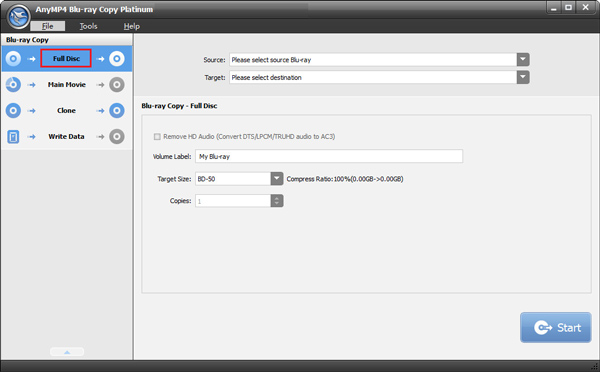
Compatibility: Windows
Best used for: Converting Blu-ray content to digital video with lossless quality.
Price: Free - $15.60
We will start this review by featuring the most reliable Blu-ray copy software for users who want to ensure that the quality of their converted videos will be maintained at its original 1:1 quality. In this case, AnyMP4 Blu-ray Copy Platinum is the optimal choice.
Highly compatible and optimized for Windows 10/11 computers, this easy-to-use Blu-ray copy tool was designed to load automatically and bypass Blu-ray disc protection to ensure the efficient workflow of its users. Moreover, its versatile copy modes can also guarantee that you can convert the Blu-ray video into your preferred option. This was made possible by the copy modes on the software varying from Full Disc, Main Movie, Clone, and Write Data.
To users looking to produce Blu-ray backups, a dedicated feature on AnyMP4 Blu-ray Copy Platinum can compress files into BD-25 or BD-50. This makes the software an optimal choice when you are looking for a program that can be used to create smooth Blu-ray to Blu-ray transfers.
On top of being a copying tool, files converted from other Blu-ray discs converted into folders or ISO files can also be read by the program. This makes it an excellent choice if you want to create a private Blu-ray disc for personal use.
If the features you can use on AnyMP4 Blu-ray Copy Platinum seem to soothe your needs, try using the best free Blu-ray copy software by downloading it on the link below.
Secure Download
PROS
CONS
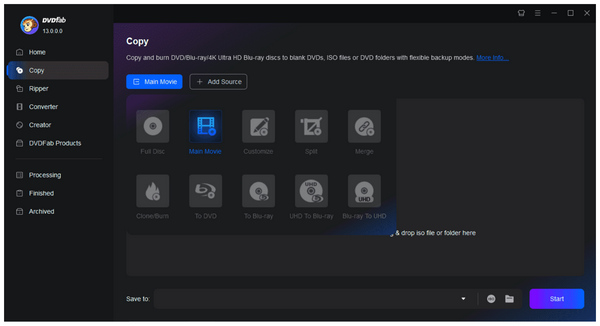
Compatibility: Windows, macOS
Best used for: Fast Blu-ray conversion process.
Price: $69.99 - $99.99
Since one of the issues of media files from Blu-ray releases is their large file size, using Blu-ray cloner software that excels in processing speed is a good option in most scenarios. If you want to copy Blu-ray media with a significant file size, DVDFab Blu-ray Copy should be one of your top choices.
On top of the program’s specialty in processing speed, it also works great for users who are new to accessing data from Blu-ray discs since the program was optimized as an easy-to-use software. Moreover, its stable developer support also includes regular updates to ensure the software's performance.
However, save up enough money if you want to use DVDFab Blu-ray Copy since the program has a steep price tag and does not offer a free-to-use version.
PROS
CONS
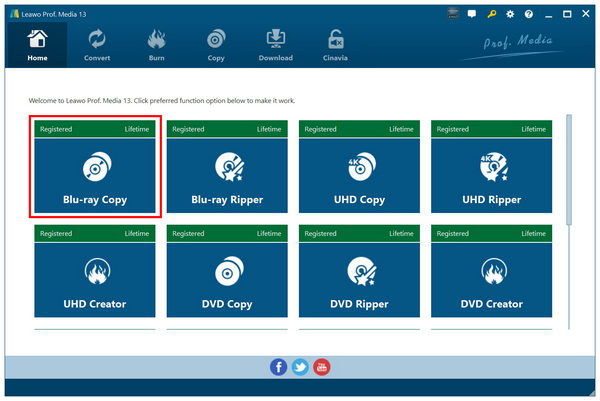
Compatibility: Windows, macOS
Best used for: Watermark-free video conversion.
Price: $44.95 - $99.95
Watermarks will be one of the most disruptive tags on videos converted from external sources when using Blu-ray discs to copy data. Unfortunately, they are shared on free-to-use tools. However, Leawo Blu-ray Copy does not suffer from this problem since the program has no watermark on videos or Blu-ray data copied using the tool.
This makes the software an excellent choice for users who want to rip Blu-ray media into digital videos directly. It also helps that Leawo Blu-ray Copy has multiple data copying options ranging from full disc to movie only and is fully customizable.
Despite the strengths of Leawo Blu-ray Copy, the tool is slightly cheaper in the Blu-ray processing market. It is more affordable than the previous option and has a free-to-use version.
However, remember that videos processed on this program can only be saved up to 1080p. This could be a significant downgrade if the Blu-ray movie you want to convert is saved at 4K or UHD.
PROS
CONS
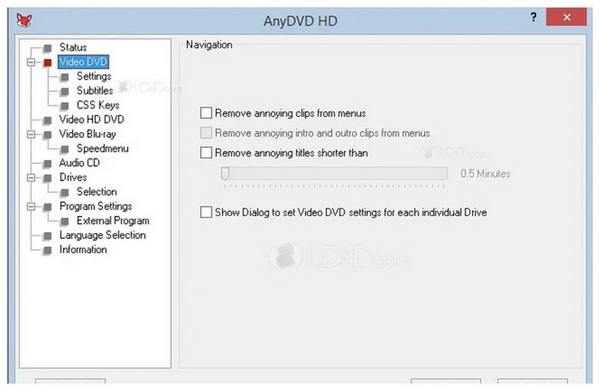
Compatibility: Windows
Best used for: Bypassing advanced Blu-ray copy protection systems.
Price: €59.00 - €109.00
If you have problems with advanced copy-protection systems, a Blu-ray copy tool designed to breach these protections will work best. Fortunately, AnyDVD HD is precisely that. Among the programs in this article, this tool was designed to ensure that any form of copy-protection on your Blu-ray discs will be resolved.
Unfortunately, since AnyDVD HD was optimized as a protection decrypting software, it does not have the DVD ripping capabilities of other programs, making it impossible to convert Blu-ray to digital videos directly.
We recommend only using AnyDVD HD to breach copy-protection but keep a separate Blu-ray ripper tool on standby.
PROS
CONS
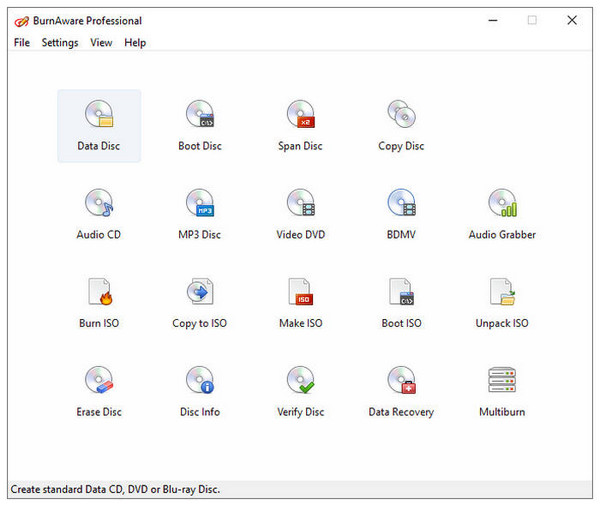
Compatibility: Windows
Best used for: Copying data from Blu-ray, DVD, and CDs.
Price: $29.95 - $39.95
If you aim to transfer Blu-ray data by copying them to other external storage, BurnAware should be one of your options. Unlike the different tools in this article, this program was not optimized for digital conversion since it was made for transferring Blu-ray data to other discs such as DVDs or CDs.
PROS
CONS
Now that we have discussed five of the most reliable Blu-ray copy software for both Windows and Mac computers. We hope this article has proved helpful whether you are looking for a Blu-ray ripper software or one that can be used to copy Blu-ray data. For a tool that can be used to do both, try using AnyMP4 Blu-ray Copy Platinum by downloading it for free on the link below.
Secure Download