ASF is formerly called Advanced Streaming Format or Active Streaming Format, which is Microsoft's proprietary digital audio or video container format, it does not specify how the video or audio should be encoded, but specifies the structure of the video/audio stream. So it is similar to the function performed by the QuickTime, AVI or OGG container formats. ASF is more suitable for transmission on the Internet. So you can convert MPG to ASF to transfer on the Internet.
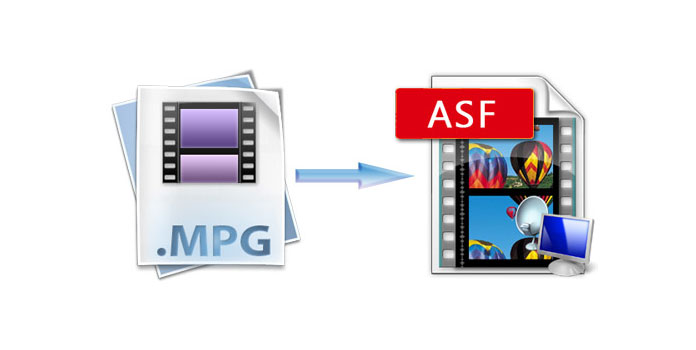
AnyMP4 Video Converter is the best program for you to convert MPG to ASF with great high quality, so it can be also called the MPG to ASF Converter. With it you can enjoy some powerful editing functions to optimize the video effect according to your needs. You can use the "Trim" function to cut off the unwanted part, the "Crop" function to adjust the fitted screen frame, and the "Watermark" function to add text or picture watermark to the screen of the video, etc. I believe you will love this program at last. You can try to use this best MPG to ASF Converter step by step by this article.
Secure Download
Secure Download
You should firstly free download this program from our website and then install it on your computer. Then click "Add File" button to add video to the program, you can also preview the video with the built-in player at the right of the main interface.
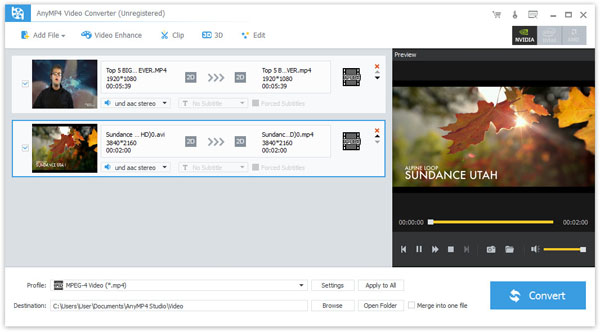
Click "Profile" drop-down list to open a new list, in which you can input your wanted output format – ASF, and the result will show up in the right.
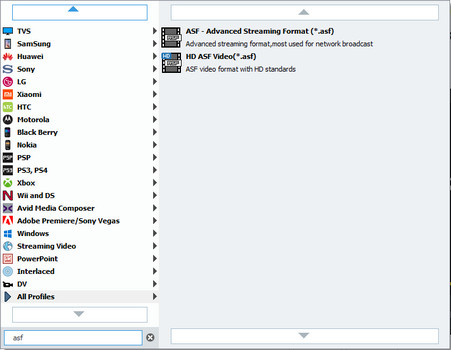
With this software, you can click "Clip" button and you can cut off your unwanted part of the video and remain your liked one. So it is a very useful function for you.
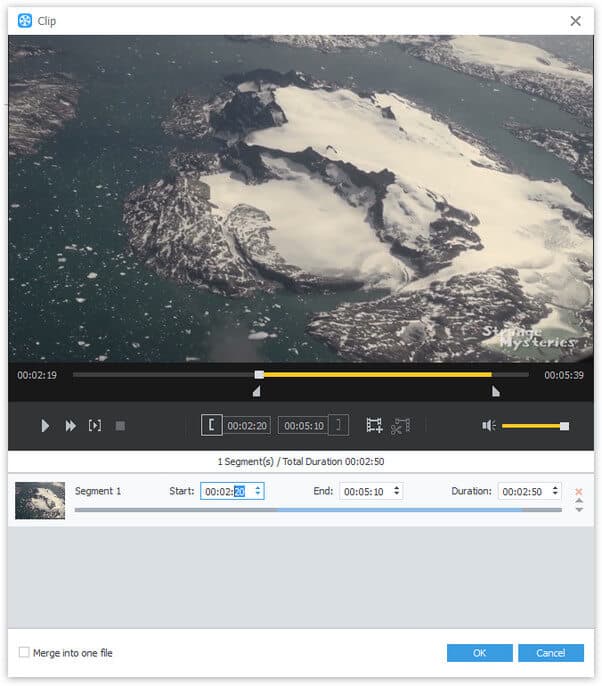
You can also click "Watermark" button in the "Edit" window to add watermark like text or picture on the screen of the video if you need.
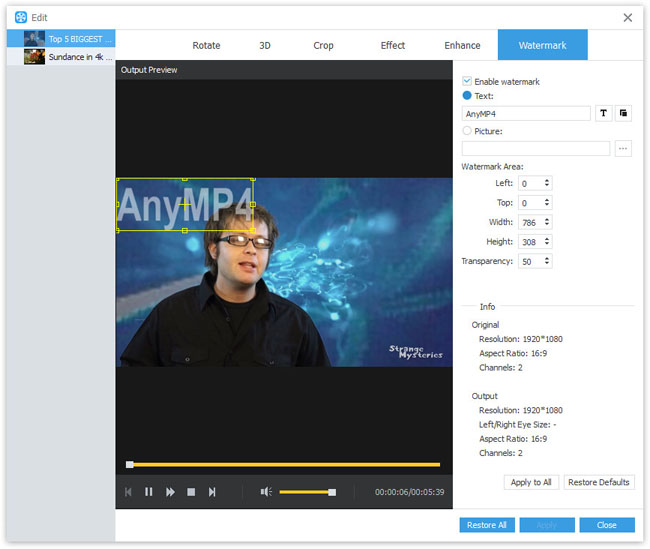
After all above, you can click "Convert" button to start to convert MPG to ASF with this best MPG to ASF Converter.
MPG is one of a number of file extensions for MPEG-1 or MPEG-2 audio and video compression, and this extension typically refers to an MPEG program stream (defined in MPEG-1 and MPEG-2) or MPEG transport stream (defined in MPEG-2). As a standard for lossy compression of video and audio, MPEG-1 is designed to compress VHS-quality raw digital video and CD audio down to 1.5 Mbit/s without excessive quality loss, which makes video CDs, digital cable/satellite TV and digital audio broadcasting (DAB) possible.