MPEG-2 is a standard for "the generic coding of moving pictures and associated audio information", which is used as the format of digital television signals that are broadcast by terrestrial (over-the-air), cable, and direct broadcast satellite TV systems. The features of the MPEG-2 is that it can provide a broader range to change the compression ratio, in order to adapt to the different picture quality, storage capacity and bandwidth requirements. It also specifies the format of movies and other programs that are distributed on DVD and similar discs.
Adobe Premiere, the timeline-based video editing software application, is part of the Adobe Creative Suite (graphic design, video editing and web development applications developed by Adobe Systems). Adobe Premiere supports high resolution video editing at up to 10,240 × 8,192 resolution, at up to 32-bits per channel color, in both RGB and YUV. Audio sample-level editing, VST audio plug-in support, and 5.1 surround sound mixing are available. Adobe Premiere's plug-in architecture can help you import and export formats beyond those supported by QuickTime or DirectShow, supporting a wide variety of video and audio file formats and codecs on both Mac OS and Windows.
To P2 MXF/MXF file shot by Panasonic P2, Canon XF, and Sony XDCAM camcorder, Adobe Premiere can't easily import for further editing. We need to convert MXF to Adobe Premiere most compatible format - MPEG-2 for further customization. And also MXF file can't supported by other Video editing software like Sony Vegas, Cyberlink PowerDirector and most mainstream portable player device. AnyMP4 MXF to Adobe Premiere Converter has the ability to convert Panasonic P2, and Canon XF MXF to MPEG-2 for any Video Editing Software, and portable device. Also this MXF to Adobe Premiere Converter provides multiple editing functions to help customize the video effect.
Please download AnyMP4 MXF to Adobe Premiere Converter and install it to your computer.
Secure Download
Secure Download
Click "Add Video" button to add single video to the program, or click "Add Video" drop-down arrow to select "Add Folder" to add several videos to the program.
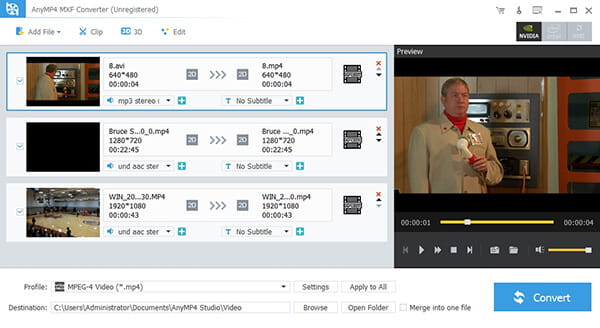
To convert MXF to MPEG-2, you should click "Profile" drop-down button to select the "Adobe Premiere > MPEG-2" format for output format.
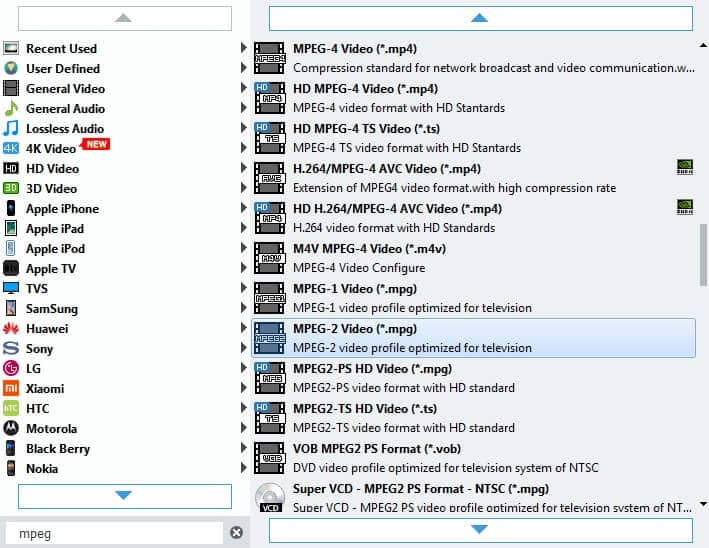
In the main interface, you can select several videos and then click "Merge" button to merge your selected videos together. After converting, all these videos would are merged into a new single file.
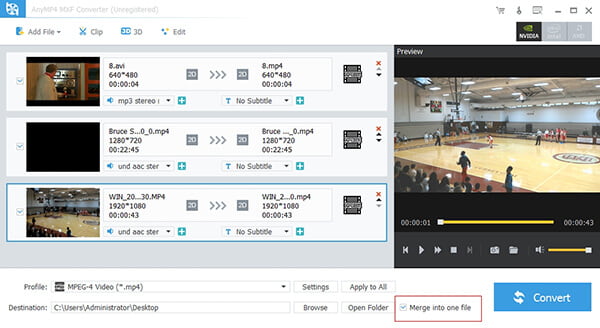
Click "Effect", "Clip", or "3D" button and open the "Edit" window, you can adjust the video brightness, saturation, contrast, hue and volume, trim the video length, crop video frame to remove the black edges and add image/text watermark to the video.
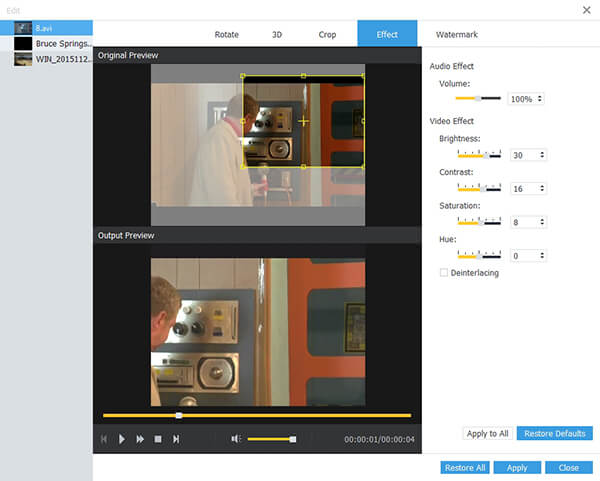
Click "Preferences" button to open the "Preferences" window, and you can set the destination for the converted files and snapshot picture. And also select the format for the snapshot image. Also you can know about and choose NVIDIA® CUDA™ or AMD accelerating application for your program. And even you can set to update the program automatically Every Day, Every Week or Every Month.
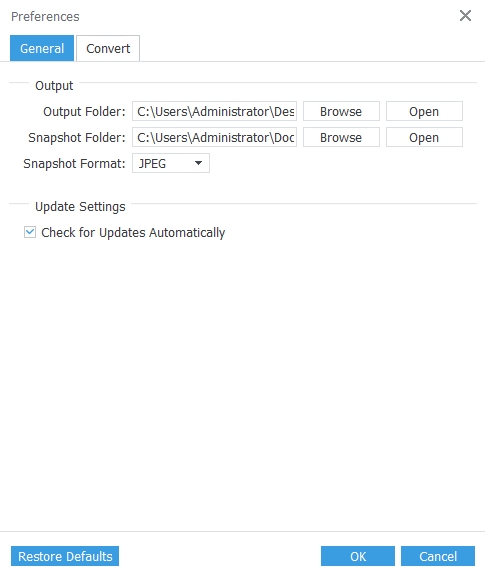
After the above settings, check the file(s) in the file list that need to convert, and click Convert button to start the converting.