MXF is the prefix abbreviation of the Material Exchange Format, which supports an array of different streams of coded "essence" as a "container" or "wrapper" format. As it exists as a "container" or "wrapper" format instead of compressed format, it doesn't guarantee that each of MXF file can be identified by any kind of decoder. Sony XDCAM and Panasonic DVCPRO P2 were the two of the first data-recording camera systems of producing MXF. And Canon released its new lineup of professional file-based XF camcorders to produce the MXF later. MXF and P2 MXF contain different streams of coded "essence", which determine that they are two different MXF file.

Avid Media Composer software is the most popular video editing software, which compatible with windows 7 Pro x64 and Mac OS X 10.7 and above. With photos and video correction tools, a powerful database of all media files organized for you, unlimited timeline tracks in order to achieve high-level effects and more, you can edit videos like professional editors. Detailed training material could help you get started quickly, and the included templates, effects and transitions can provide fresh inspiration for each new project. Integration of CD-ROMs and a variety of export formats, making it easier for you to share your video production with family, friends and the world.
It is not easy to open Panasonic P2 MXF file on Avid Media Composer, we should convert this MXF file to Avid Media Composer compatible video format and then import to it. AnyMP4 MXF to Avid Converter has the ability to convert Panasonic P2 MXF to Avid Media Composer for further editing.
Secure Download
Secure Download
Free download this MXF to Avid Converting software, and you can install it to your PC, if you are a Mac user, you can free download the Mac MXF to Avid Converter from product page of our website.
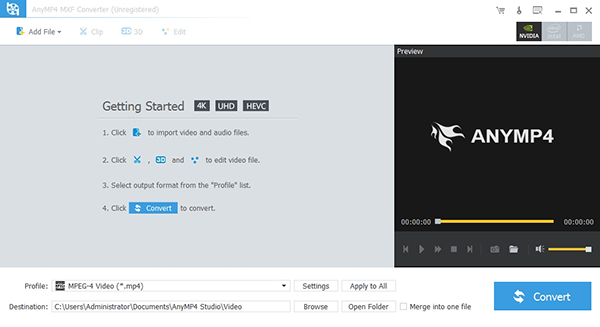
You can open this program and then add Panasonic P2 MXF to the program by clicking "Add Video"; it allows you to add single video or video folder to it. Click "Profile" drop-down button to open the "Profile" list, you can select "Avid Media Composer > Avid DNxHD1080p/ Avid DNxHD 720p (*.mov)" as output format.
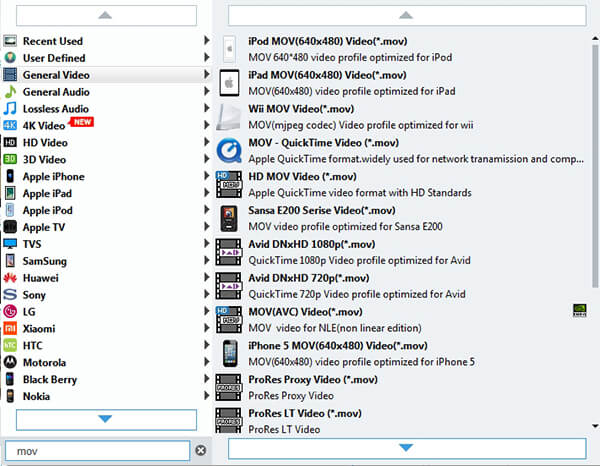
Click "Effect", "Clip", or "3D" button to open the "Edit" window, you can adjust the video effect, trim video length, crop video frame, and add text or image watermark to the video, here is the screenshot of cropping video frame.
You can trim the video length in the "Edit" window by dragging the Start Point scissors to mark the beginning of the segment, and dragging the End Point scissors to mark the end of the segment. And you can merge several videos into one single file by selecting the videos in the main interface and clicking "Merge" button.
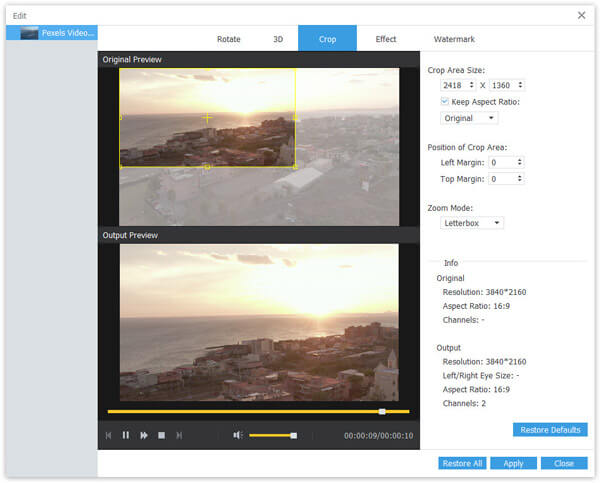
Click "Convert" button to begin the conversion for Avid Media Composer.