
Many of you must have run into situations when you phone data get lost, and this could happen due to a lot of reasons, including physical damage, accidently deletion, failed upgrade, etc. For whatever reason, the first thing you need to do is to stop using your Android device and try to recover the data as soon as possible, or it may have a higher risk to be overwritten and you are not able to get the lost data back anymore.
Then, how to recover Android data? An all-round Android Data Recovery tool could help you do this easily. Here we would like to recommend you AnyMP4 Android Data Recovery tool. It is the best Android data recovery software, which owns powerful features to help you recover deleted Android data within simple clicks. Now free download this program and follow the steps below to recover Android data.
Secure Download
Secure Download
Step 1. Install and run AnyMP4 Android Data Recovery on PC/Mac, connect your Android phone to computer via the USB cable. Wait until your Android is recognized automatically.
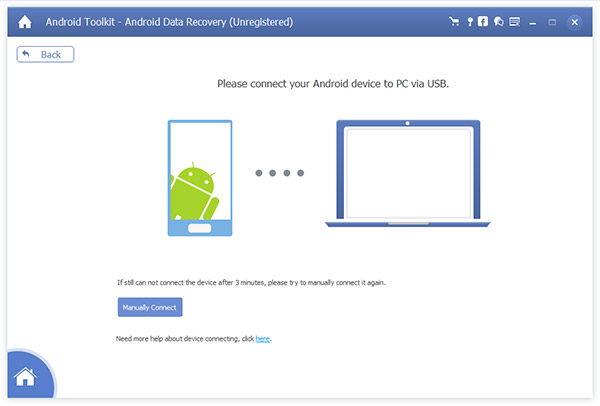
Step 2. In the process of connecting, follow the steps below to learn how to open the USB debugging mode on your phone.
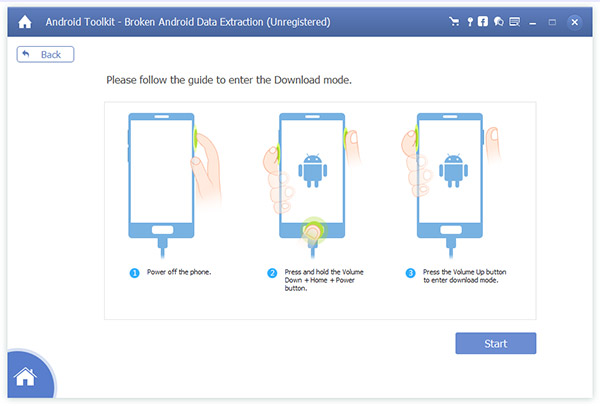
You should authorize your computer to connect you phone after opening the USB debugging mode.
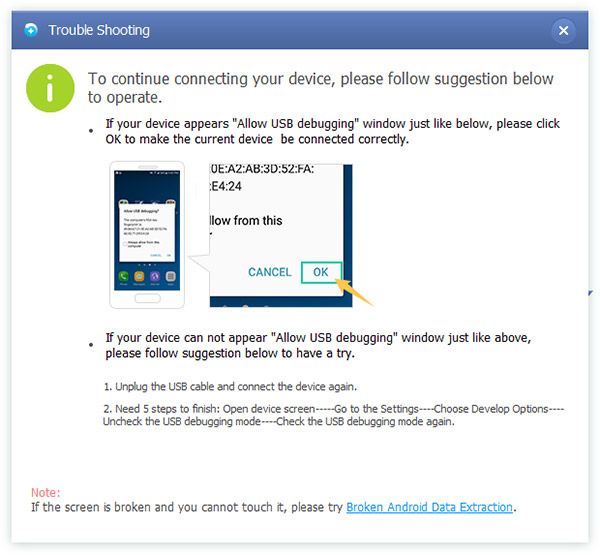
Step 3. After connection, all file types will be shown in the main interface. Tick off the file types you want to recover and click "Next".

Step 4. After your Android phone is scanned, all items will be listed out in detail. You can preview each specific item and choose you need to Recover.
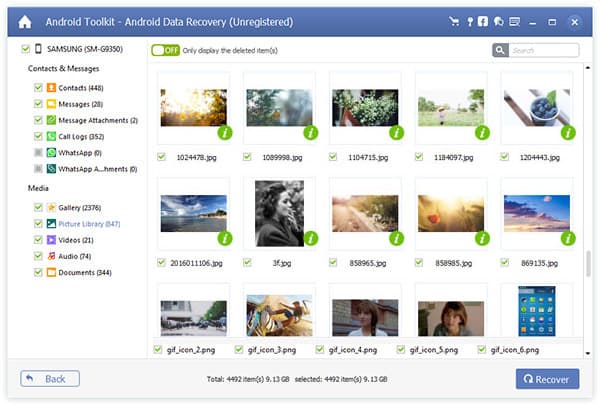
Step 5. After recovery process finished successfully, chosen files will be saved in the folder you chose before, and this folder will be popped up automatically.
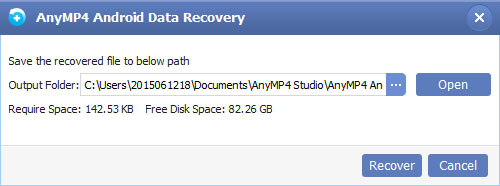
Using this Android Data Recovery tool, you can recover almost any type of Android data, including contacts, messages, call logs, WhatsApp messages, pictures, videos, audio, etc. The recovering process is fast and easy, and the output quality is guaranteed. Now free download it and have a try!
Is it safe to use Android Data Recovery?
Yes. It is 100% safe to use Android Data Recovery without ads or viruses. This software will scan your phone to recover deleted files and store or send no data from your phone. You can feel safe using it.
Is data recovery possible?
Yes. Generally speaking, when you deleted data from your phone, the deleted items will go to the allocated area on your phone, but you cannot see them via your eyes. To recover the deleted data, you should use a data recovery tool to scan and extract the deleted items to your phone. However, once you operate your phone and write new data into the allocated area, then the deleted items in the allocated area will go to the unallocated area, where you cannot recover them forever.
Do I need to root my phone to recover data?
Yes. Rooting your phone will get the privilege to use your phone. With the privilege, you can install third-party software to scan and help you recover the deleted data. Moreover, after rooting a phone, your phone is at the risk of being attacked by a virus or malware.