Despite the test of time, iPod users still love these devices thanks to their portable design and the nostalgia factor that they bring. With that, new iPod users are now looking for a way on how to factory reset iPod Touch without password since these devices may not be used for a while, and chances are, previous owners may have already forgotten their original passwords. In this article, we will discover 2 solutions to factory reset the iPod touch without a passcode in order to use it again as if it were brand new.

We will first discuss the Recovery Mode option available for all Apple devices from iPad, iPhone, and iPod, since this setting is specially designed for restoring devices to access them again.
Recovery Mode was designed to restore devices or update them in the latest software that they support. We will focus on restoring devices in this article since we only need restored iPod devices to access the factory reset option. Recovery mode can also be used to answer how to reset iPod if disabled.
Learn to use the built-in Recovery Mode of the iPod by following these steps:
1. Connect your iPod device to your computer or Mac with an updated iTunes via a USB connection.
2. Once connected, press and hold the buttons on your device to access Recovery Mode. For 7th Gen iPods, press and hold the Side and Volume Down button for around 5 seconds until the Recovery Mode screen appears; the recovery mode screen looks like an iPod cable connecting to a laptop on a black background. A
For earlier iPod generations, press and hold the Home and Side buttons for the same duration and wait for the Recovery Mode screen to appear.
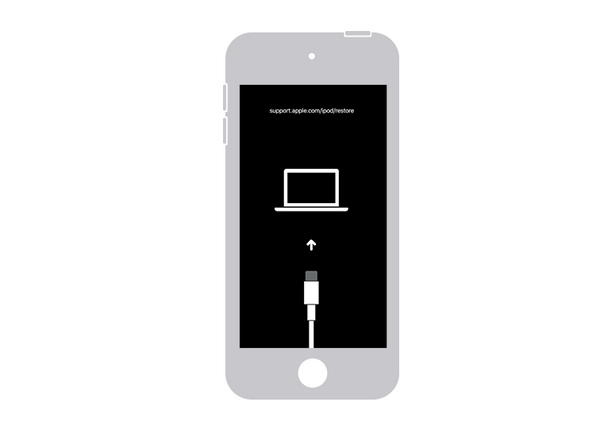
3. In the iTunes program, find your connected iPod and select it. Select the Restore option and wait for it to finish.
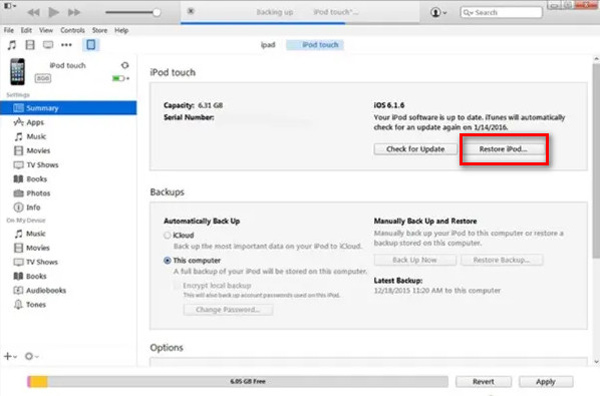
4. Once the restoration process is finished, setup your iPod device by following the steps on it.
5. After setting up, on iPod, go to the Factory Reset option in the Settings and follow its process.
The factory reset process may vary in duration depending on the data stored on your device.
You also need to set up your iPod again once it is finished, as if your device is brand new. This is a working solution for all Apple ipod reset passcode.
This option is more convenient and easier to use than the following option since it features dedicated software specially designed for unlocking iOS devices, and the software that we will use is AnyMP4 iPhone Unlocker.
Based on the program’s name alone, its main purpose is to unlock every iOS device, and that includes every version of the iPod. This option is perfect for bypassing forgotten passwords and accessing the Factory Reset option afterward. Thankfully, AnyMP4 iPhone Unlocker cannot only bypass passwords but also wipe them completely.
To use the Wipe Passcode option of AnyMP4 iPhone Unlocker and access your iPod freely, please follow this guide:
Secure Download
Secure Download
1. Connect the iPod that you want to process on your computer with AnyMP4 iPhone Unlocker on it. Launch the software on your computer.
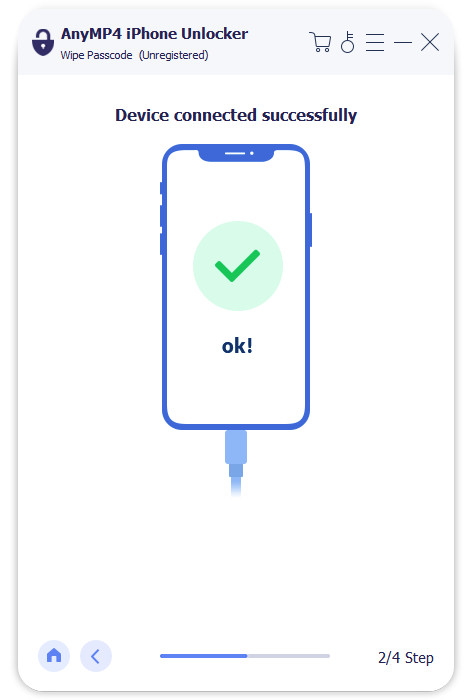
2. The software will scan your iPod automatically. Check your iPod details in the program, including its Device Category, Device Type, and Device Model. Click Start once the details are ensured to be accurate.
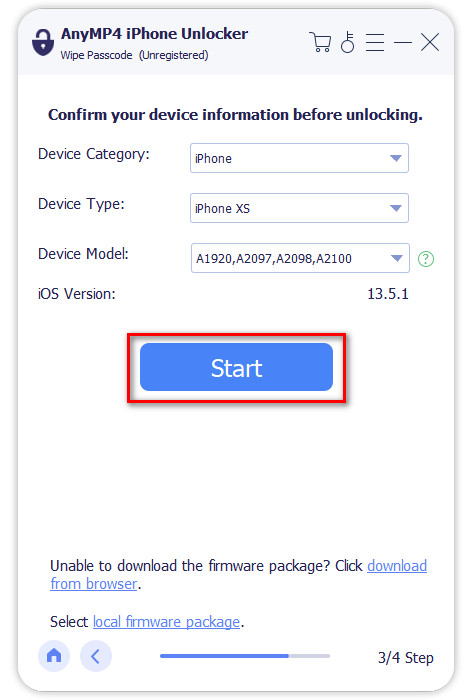
3. To finish the Unlock Confirmation in the standard procedure of AnyMP4 iPhone Unlocker, insert the code 0000 on it. Click the Unlock button to start the process.
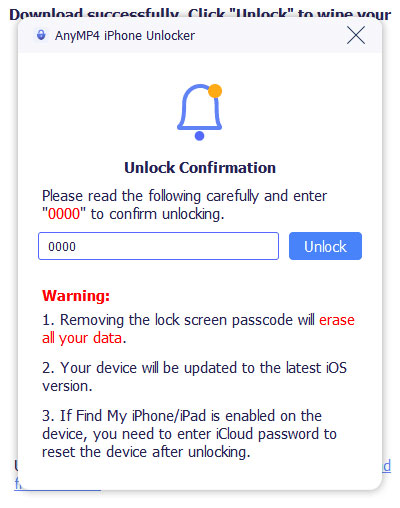
With the wonders of AnyMP4 iPhone Unlocker, your iPod will be wiped with all the passcodes on it. You can now proceed to its settings and access the Factory Reset option. Thanks to this software, even classic iOS devices, such as older versions of the iPod, can be accessed and recovered with ease. On top of that, AnyMP4 iPhone Unlocker is extremely compact and easy to use.
Download it now to ensure the security of all your iOS devices!
Once your iPod is done in its factory reset process, all that is left to do is to back up the music that is saved on your iCloud to enjoy the perks that your iPod can provide. This may look complicated to do, but this process was made simple by AnyMP4 iPhone Data Recovery.
Thanks to this software, every data saved in your iCloud account that was originally connected to your iPod can now be recovered. Additionally, you can also use this software to backup data in your device back into the cloud to make sure that your iOS devices will be saved once you are due for an upgrade.
Download the software first before proceeding to our detailed guide.
Secure Download
Secure Download
To recover files from iCloud back to your newly reset iPod, please follow this step-by-step guide:
1. In the main interface of AnyMP4 iPhone Data Recovery, choose the Recover from iCloud option. Sign in to it.
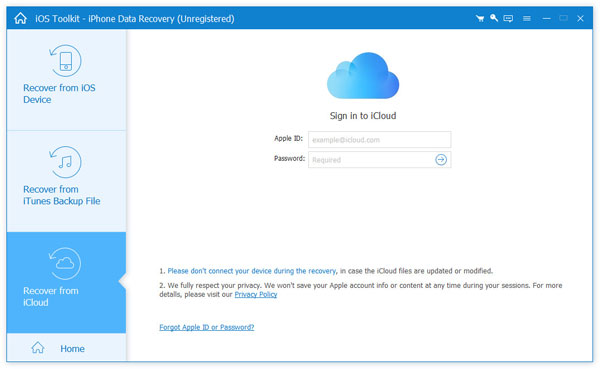
2. After signing in, select the iCloud Backup option in the next window.
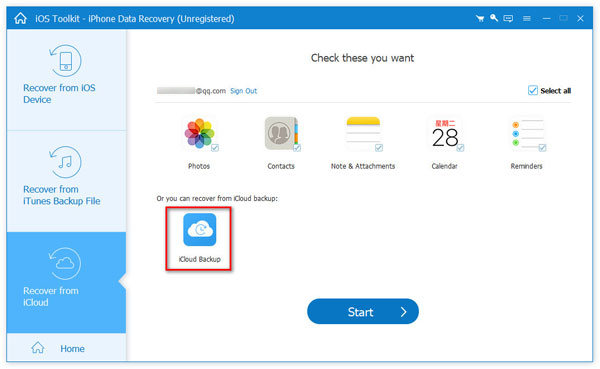
3. Select the backup file that you want to download. In the pop-up that will appear, choose the file type that you want to download. Click Next once you are satisfied with the selection.
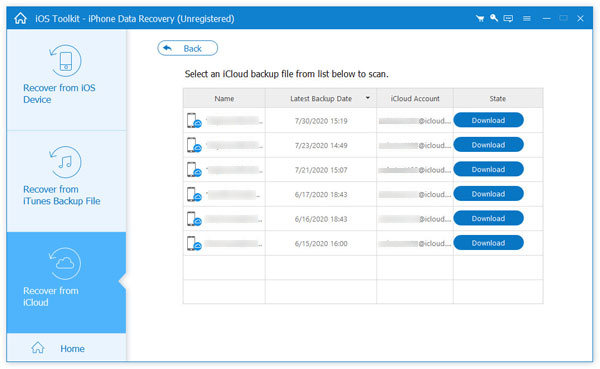
4. AnyMP4 iPhone Data Recovery will now download your selected files and display them on a list in their program. Check the box beside the files that you want to download. Finally, click on Recover and wait for it to finish.
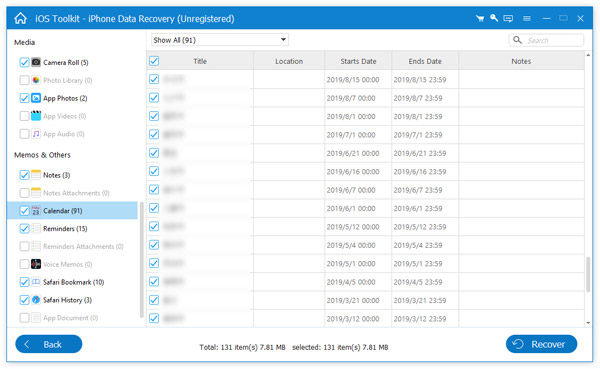
5. Your recovered data from iCloud is now loaded into your freshly recovered iPod. You can now use your device naturally.
With your iPod now reset and loaded with files, you can now enjoy listening to music along with everything available in your iPod’s generation. This was all made possible by the combined convenience that both AnyMP4 iPhone Unlocker and AnyMP4 iPhone Data Recovery can provide. Thanks to this software, every iOS device can be unlocked and recovered within a few clicks.
How do I factory reset my iPod touch with the buttons?
Entering recovery mode is different depending on your iPod’s generation. The latest generation required pressing and holding the side and volume down buttons. Meanwhile, older iPods require doing the same to their Home and Side buttons. This can also be used to solve inquiries such as how to reset iPod without password.
How do I factory reset an iPod touch without a computer?
You can factory reset your iPod without a computer by accessing the iCloud website and you can also factory reset disabled iPod touch. On the website, access the Find My iPhone option and look for your iPod. Click on it and select Erase iPod. Use AnyMP4 iPhone Unlocker to factory reset iPod Touch without passcode. That is also the solution to unlocking an disabled iOS device.
What happens when you factory reset the iPod touch?
Factory reset will erase every data saved on a device. This is the same for the iPod touch. You need to add files on it again or recover some from the iCloud. This is different to iPod password reset.
How to reset the iPod without a Password?
You can reset the iPod without passwords in multiple ways. One option is to use the Recovery Mode. Another is by using third-party software like AnyMP4 iPhone Unlocker. This is a good solution on how to reset iPod password.
How to factory reset iPod Touch without Password or iTunes?
You can use the recovery mode of your iPod to restore it. Another option is to use third-party programs like AnyMP4 iPhone Unlocker. Your phone will now become accessible and factory resetting it only requires you to go to the settings. You can also use AnyMP4 iPhone Unlocker as a tool on how to reset a disabled iPod.
Factory resetting is important for all older devices or for those that are handed to a new owner. Thankfully, factory resetting the iPod and recovering files from iCloud can be done by using easy-to-use programs like AnyMP4 iPhone Unlocker and AnyMP4 iPhone Data Recovery. With these programs, recovering your iOS devices will be as easy as following a few simple steps. Please consider sharing it online to help other iPod users looking for a way to factory reset their devices.