MVI is supported by some digital cameras, so many digital cameras record in the MVI (musical video interactive) format. It is a DVD-based means of packing audio, video and interactive visual content (for example lyrics) onto one disk. The first commercial disc released with technology was Snakes & Arrows by Rush on May 15, 2007. The audio and video contents are both including a high-definition video. However, you can not import MVI video to QuickTime directly, so the first step is to convert MVI to MOV for QuickTime.
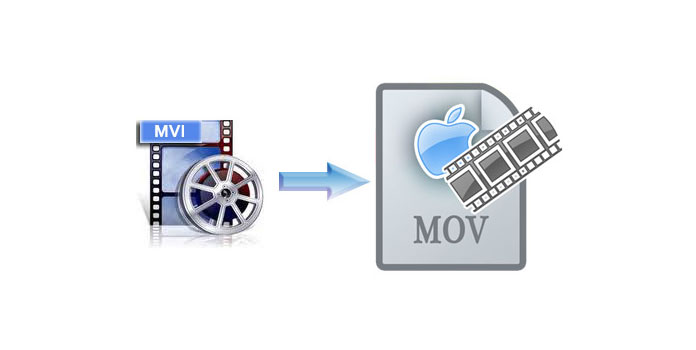
I think AnyMP4 Video Converter is the right tool for you because it is capable of converting MVI to MOV for QuickTime with super high speed, so it can be also called the MVI to MOV Converter. Apart from the converting function, it also provides you with some powerful editing functions, so you can trim the video length, crop the video frame, add text or picture watermark to the video and so forth. Now this guide will help you how to convert MVI to MOV in the following. You can free download this program to have a try.
Secure Download
Secure Download
After downloading this best MVI to MOV Converter from our official website, you can run it on your computer.
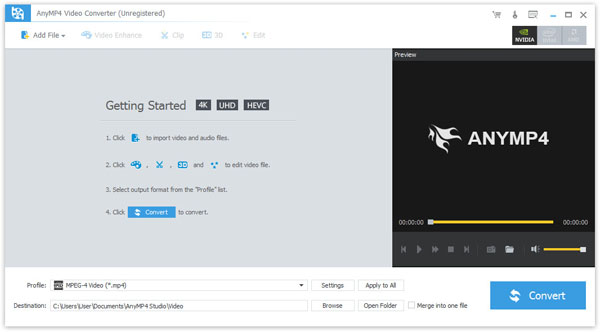
You can click "Add File" button to add more than one MVI video file, and then add them in the file list of the main interface.
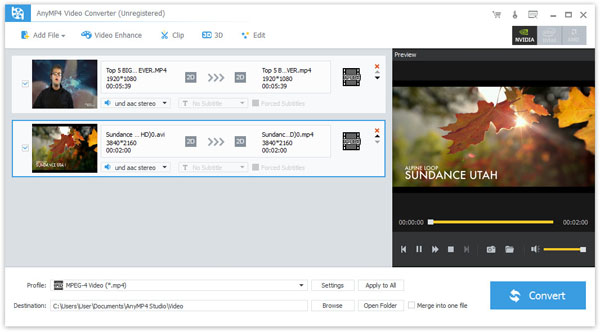
You can click "Profile" drop-down list to open a new list, where you can input your wanted output format – MOV, then you will find it on the right of the list.
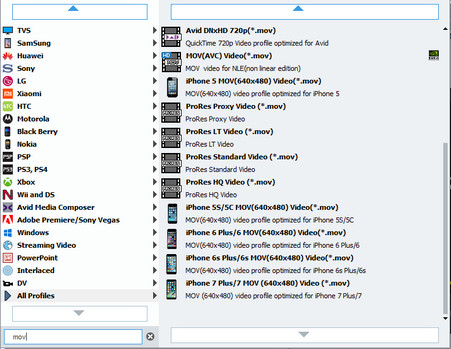
Click "Clip" button in the main interface to open the "Edit" window, where you can adjust the start time and the end time, or drag the slide bar to define the start time and the end time according to your needs.
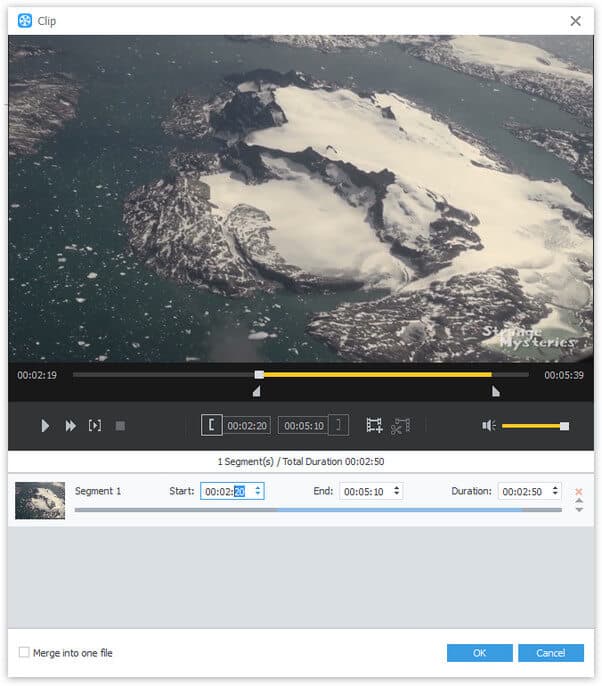
At the last step, you can click "Convert" button to start to convert MVI to MOV for QuickTime with this best MVI to MOV Converter.
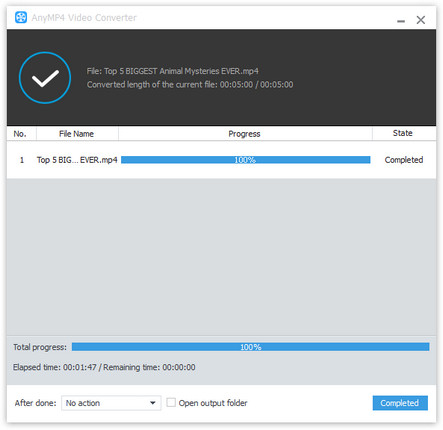
MOV is the format used natively by the QuickTime, it contains one or more tracks, each of which stores a particular type of data: audio, video, effects, or text (e.g for subtitles). And each track contains either a digitally-encoded media stream or a data reference to the media stream located in another file. MOV is a very familiar streaming video format and it is a good choice for you to save movies.
What is MVI instruction?
MVI is a mnemonic, which we can load a register with an 8-bitsor 1-Bytevalue. The MVI instruction supports immediate addressing mode for specifying the data in the instruction. d8 stands for any 8-bit data, and r stands for any one of the registers like A, B, C, D, E, H, or L.
Does Windows Movie Maker support MVI?
Yes. MVI file is just part of the Canon recorded videos and they are actually AVI files as the extension. Windows Movie Maker supports asf, avi, .m1v, mp2, .mp2v, mpe, .mpeg, mpg, mpv2, wm, and .wmv.
Can I use VLC to convert MVI to MOV?
Yes, you can. As mentioned above, AVI is the extension of MVI files. You can use VLC to convert AVI to MOV.