How to extract audio files from your CDs for Android or iPhone? It should be difficult to find some CD players nowadays. In order to get the classic music or audio files from CDs, CD ripper should be the best tool to extract audio from CD as MP3 or WAV.
What should be the best CD ripper? This post will share 10 great CD rippers to help you complete the task simply. Whether you need to choose some free CD rippers or the profession one, you just need to read the article and get a suitable one.
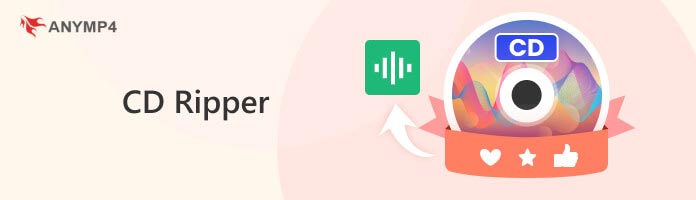
dbPowerAmp CD Ripper is a safe tool that converts CD audio to digital MP3 accurately. Supporting both Windows and Mac systems, this CD-ripping software offers various customizable options that allow you to set up the parameters for output audio files. The exclusive PerfectMetaTM technology also provides high-resolution album artwork.
PROS
CONS
1. Insert a CD into your disc drives before launching the CD ripper.
2. Tick the checkboxes next to the tracks to rip and hit the “Rip” button.
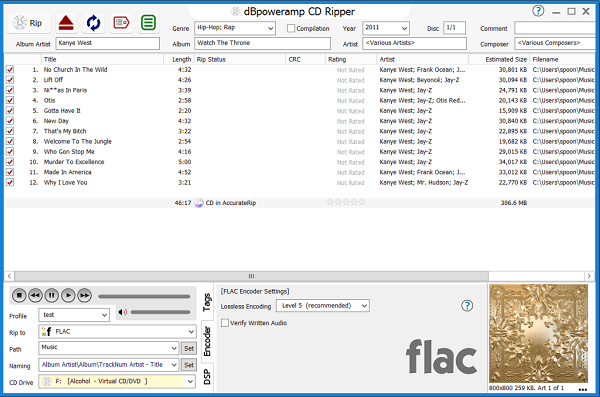
As a free transferring tool developed by Apple, iTunes works perfectly as a free CD ripper. It can turn the music from physical CDs into digital backups. Then, you can effortlessly sync these digital files to your iPhone, iPad, and iPod. The automatic transforming process will save you a lot of trouble and makes iTunes a handy tool when there is a large number of CDs that need to be ripped.
PROS
CONS
1. Run iTunes and put the CD into your computer.
2. When prompted, click “Yes” to import the tracks on the CD.
3. Click “Import CD”, select the import settings and hit “OK”.
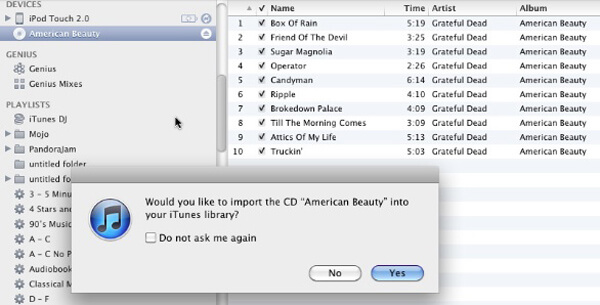
Windows Media Player is a built-in media player program on Windows. As a component of the Windows operating system, you can use this default player to play and rip CDs. The player can rip the CD to WMA (Windows Media Audio), WAV, or MP3 file. After ripping, all these audio files will be automatically stored in the Music folder. Although it seems that there are not too many options displayed on the player's interface, you can still see advanced settings, such as the output audio quality. With the proper guidance below, you can easily get the ideal music file you want on Windows.
PROS
CONS
1. Open Windows Media Player after inserting the CD into your machine.
2. Locate the album, select the songs or all songs, and hit “Rip CD” to extract audio files from CD to WAV format.
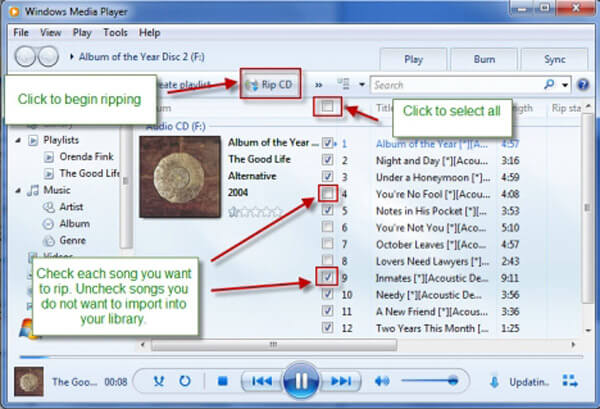
Extract Audio Copy (EAC), also known as an audio grabber, is another free CD ripper that allows users to rip audio CDs for non-commercial uses. The program uses a unique technique to read CDs almost perfectly and lets you know when the error occurs if it happens during the ripping process. With the multi-reading and AccurateRip techniques in the EAC, you do not need to waste time listening to every audio track you extracted from the CD.
PROS
CONS
1. When install the CD ripper, make sure to select the FLAC codec.
2. Launch it and select your disc drive from the drop-down list.
3. Select the desired tracks and click “CMP” on the left side.
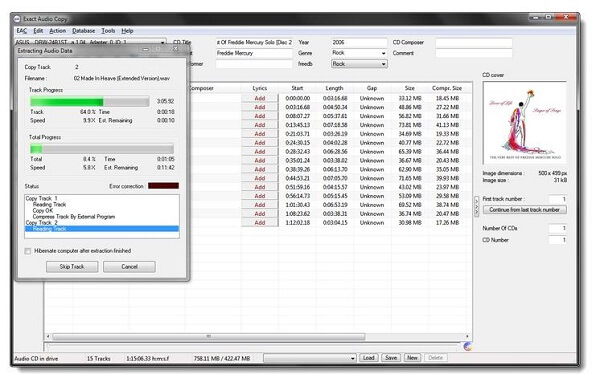
Here comes another CD ripper for Windows. FreeRIP 3 Basic Edition supports several audio formats, such as MP3, WMA, Ogg, and FLAC. The ripper has two editions, the basic and the pro. The basic edition can meet most requirements for CD ripping. For example, you can preview the audio track with the integrated player, find audio track images, videos, and lyrics with the searching feature, and convert audio files. All these features are available in the free version.
PROS
CONS
1. Insert your CD to the computer and run the CD ripper.
2. Choose the tracks you want to rip, and click “Rip Disc” icon on top of the window.
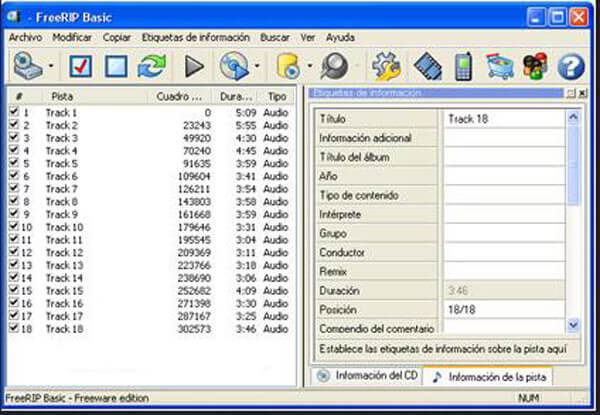
FairStars CD Ripper is a freeware with many unique features, such as normalization, expanded output format support, ID3 tag support, etc. The normalization automatically adjusts the volume during ripping, while the wider support for more formats lets you rip the CD to more than just MP3, but also VQF, APE, WAV, etc.
PROS
CONS
1. Select the CD-Room from the dropdown list in the home interface.
2. Check the boxes next the songs to rip and select “MP3” from the “Output Type” menu.
3. Click “Extract” button to extract audio files from CD as MP3.
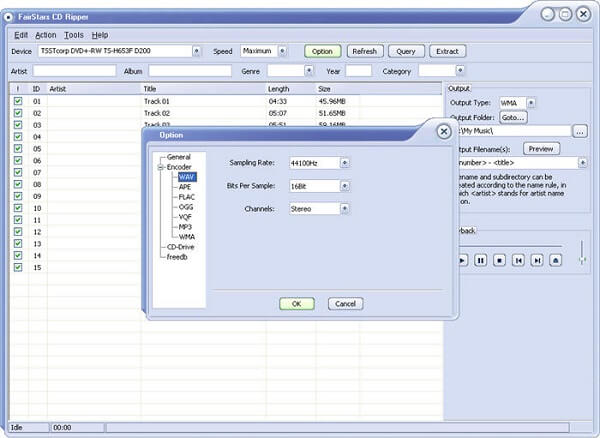
Audiograbber, a useful yet less advanced CD ripper software, can normalize the audio, delete silence, etc. The program also enables you to download and upload disc info from freedb. Apart from CDs, Audiograbber also supports recording cassette tapes and vinyl LPs. When ripping the CD, you can choose to skip a certain track and rips only your favorite ones.
PROS
CONS
1. Put your CD into the disc driver and open the CD ripper.
2. Select all tracks, tick the checkbox next to “MP3” and hit “Grab” to rip a CD to MP3.
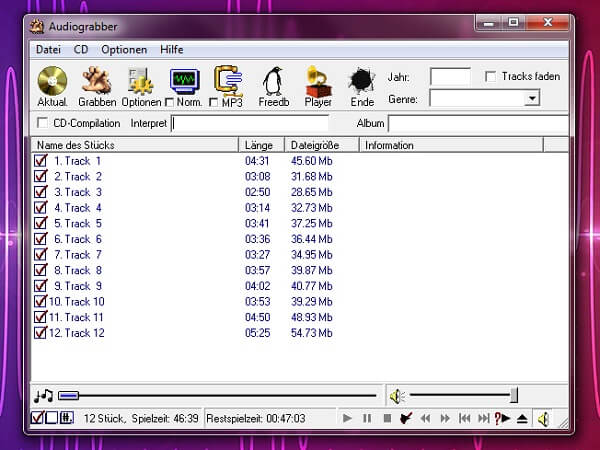
The FreeRip MP3 Converter is a free audio converter that supports converting all kinds of audio files to MP3. It is designed for Windows and comes with packed features. If your CD tracks or audio files lack lyrics or complete titles, FreeRip lets you search for them on the web and then produces a complete MP3 audio with the matching audio information.
PROS
CONS
1. Open the CD ripper after inserting a CD into your machine.
2. Click the Rip Disc button and wait for it to finish.
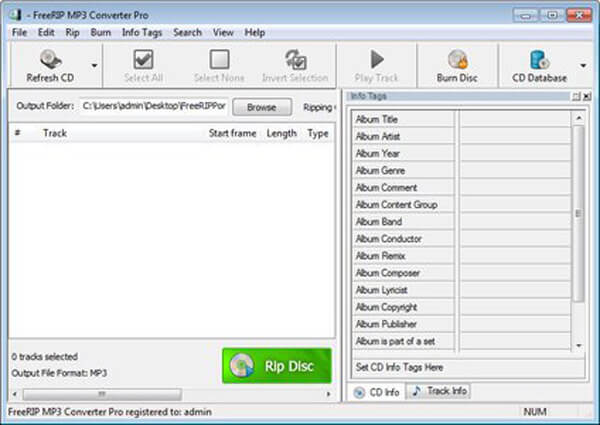
Although foobar2000 is an audio player for Windows and Android, the converting feature is still useful. The program's official website also offers a free encoder pack that can be used for this player to convert CDs or audio files to various formats. It is worth noting that the converter needs to be manually selected during the installation. Otherwise, you cannot use the converting feature.
PROS
CONS
1. Open the CD ripper for Windows 10, and go to “File” and “Open Audio CD” to import the CD file.
2. After loading, click the “Rip” button to start the process.
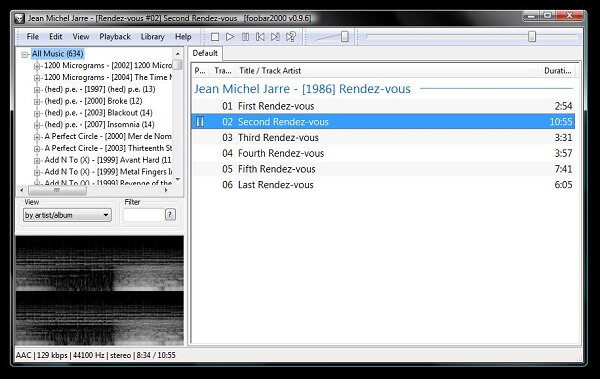
Convert your CDs into digital audio with ease using CloneBD's CD ripping feature. The tool maintains the original sound quality and provides automated track naming and album artwork retrieval for a polished digital music collection.
PROS
CONS
1. Put the CD into your disc drive and start the CD ripper.
2. Hit the “Rip” icon on the toolbar to convert CDs to another format.
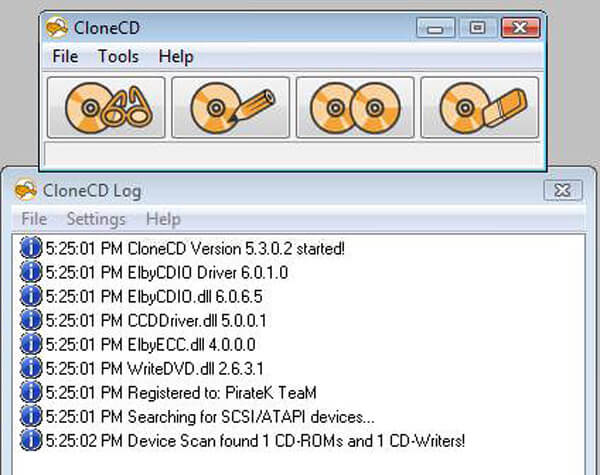
What should you do if you get some excellent music in DRM protected DVD instead of CD? AnyMP4 DVD Ripper should be the CD Ripper alternative if you want to extract audio from DVD disc.
If you love collecting all kinds of audio discs, CDs, vinyl, and DVDs, AnyMP4 DVD Ripper can also be a helpful tool in digitizing your audio DVDs. You can use it to transform your cherished DVD collection into digital formats like MP3, M4A, FLAC, WAV, etc. The batch conversion, user-friendly interface, and preview options can all facilitate your working process and boost your DVD digital collections.
Recommendation
Secure Download
Secure Download
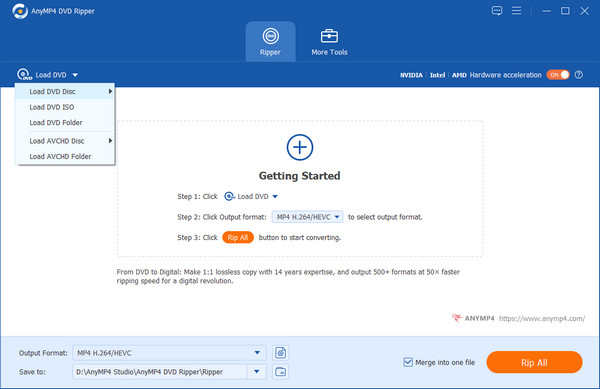
What does a CD ripper do?
A CD ripper, also named as CD grabber or CD extractor, can rips ran digital audio in Compact Disc Digital Audio format tracks to standard computer sound files like MP3 or WAV, so that you can play the audio files more conveniently.
Can VLC rip CDs?
Yes. VLC can rip CD, DVD, and Blu-ray disc. Get more details here to rip CD DVD in VLC here.
Are CDs obsolete 2020?
Yes. As the development of digital life, people tend to carry with music files portably. However, CD is not easy to carry and play portably, it will become obsolete.
If you have burned CD from music player apps, you can find the top 10 CD rippers to convert CDs to digital formats on Windows and Mac computers. You can convert CD into MP3, WAV or FLAC formats according to your requirements with different CD ripping software from the article. If you need to extract audio from DVD, AnyMP4 DVD Ripper should be a nice choice. If you have any query about the best CD ripper, you can share more detailed information in the comment.