Since videos have emerged as one of the primary sources of entertainment in social media for modern-day society, learning how to produce such content has also increased in demand with video editors now getting paid more than ever. However, video production is not only limited to trained professionals since editing tools have also become more accessible even for beginners. There are video editing softwares that were designed for ease of use even on Windows computers. In this article, we will review the top 10 of the best video editing software for Windows with their features, pros, cons, and price. Please continue reading below to learn more.
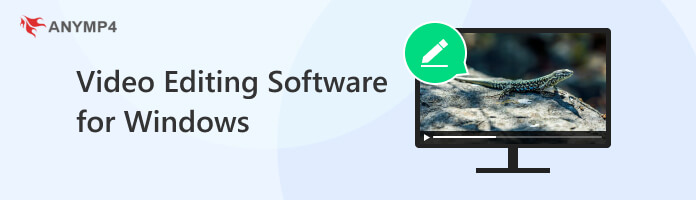

Video editing on PC is still the best way of producing videos for different uses and platforms today. Despite the emergence of easy-to-use video editing applications on mobile devices, the combination of mouse and keyboard is still top-notch to fully control the desired elements that the users want to add to a video. Additionally, the hardware performance of PCs will always be on top especially since GPUs and high-performance CPUs are important for video editing.
Moreover, developers have matched the increased demand for easy-to-use platforms which became a trend on mobile devices. This pushed Windows software developers to build video editing software for PCs that are easy to use and beginner-friendly.
With the importance of video editing tools on Windows PC now discussed, we can now move on to the next part of this article where the best tools on the top 10 list will be selected based on specific measurements regarding video editing softwares. Afterward, the list will then be presented with each tool’s best features, pros, and cons.
To identify the best video editing software for Windows 11/10/8/7, three specific measurements were set to serve as an objective assessment tool, these are namely: speed, quality, and accessibility. Speed was chosen to identify the processing efficiency of the platform, quality was determined to assess the editing capabilities of each tool based on their features, and accessibility was added to measure their ease of use.
The ten tools were tested to add basic overlay and filter templates, on a 30-second video to check its editing quality. Then, its processing speed was measured based on the duration of video rendering. The accessibility was of course tested through its interface.
Here are the top three software that stand out among the list in terms of their speed, quality, and accessibility:
AnyMP4 Video Editor takes the cake as the easiest video editing platform on PC. On top of that, its processing speed is good and the video editing tools available in it are powerful enough to match with more complicated platforms. This is the best tool if you want to learn video editing or if you want to transition to PC from mobile video editing.
Developed by the same company as the first on the list, AnyMP4 Video Converter Ultimate might be considered the lighter version of AnyMP4 Video Editor since its video editing function is only one of its bonus features. Despite that, it is packed with essential video editing materials which is exceptional for a tool that was mainly used as a format converter.
What is considered the standard video editing platform on PC, Adobe Premiere Pro is only limited by the skills and imagination of its users in terms of the videos that can be produced in it. However, its high-quality editing tools were exchanged for its extremely complex interface that is hard to learn and master. But in the end, learning how to use the software is extremely worth it.
| Supported Windows OS | Price | Best Used For | Supported Formats |
|---|---|---|---|
| Windows 11/10/8/7 | Free - $15.60 | - Quick editing since it is simple to use. - Learning to do video editing on a PC. - Introducing video editing to beginners. |
MP4, MOV, MKV, AVI, WMV, WebM, RMVB, MTS, M4V, FLV, TS, VOB, SWF, ASF, and more. |
| Windows 11/10/8/7 | Free - $18.75 | - Essential video editing needs. - Applying video format conversion. - General video file utility needs. |
MP4, MOV, MKV, AVI, WMV, WebM and more than 500+ video formats. |
| Windows 11/10/8/7 | $20.99/month - $35.99/month | - Professional video production. - Professional videography and filmmaking. |
H.264, H.265 (HEVC), Apple ProRes, MPEG-2, MPEG-4, AVCHD, QuickTime MOV, MXF, and more. |
| Windows 11/10 | Free - $12.99/month | -High-performance PCs. - VFX compositing. - Using ready-to-use assets. |
Quicktime, AVI, MOV, MP4 (AVC / H264 and AAC), MPEG-1 (TS, ps, MPE, MPG, MPEG, M2V), MXF (DVCPro HD), DV, HDV, WMV, and more. |
| Windows 11/10/8 | Free - $139.99 | - Intermediate - complex video editing. - AI assisted video editing. |
MP4, MOV, MKV, AVI, WMV, WebM, and more. |
| Windows 11/10 | $49.99/year - $79.99 | - Quick editing works. - Video editors that want to use advanced tools on a simple interface. |
MP4, MOV, MKV, AVI, WMV, WebM, and more. |
| Windows 11/10 | Free - $7.99/month | - Editing vertical social media videos. | MP4, MOV, MKV, AVI, WMV, WebM, and more. |
| Windows 11/10/8 | Free | - Editing animated videos. - Applying VFX |
MP4, MOV, MKV, AVI, WMV, WebM, and more. |
| Windows 11/10 | Free - $295 | - Editing videos for free. | MP4, MOV, MKV, AVI, WMV, WebM, and more. |
| Windows 11/10 | Free - $79.99 | - Directly uploading edited videos to video-sharing sites. | MP4, MOV, MKV, AVI, WMV, WebM, and more. |
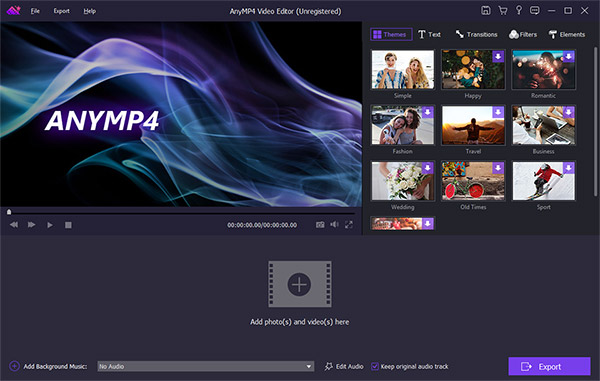
To start this list, we will first highlight the software that managed to balance accessibility and advanced features with none other than AnyMP4 Video Editor. Although the platform is easy to understand its use, its features are still ideal for any form of video editing needs. This was made possible by its easy-to-use editing tools such as modern-looking video templates, useful dynamic effects that add visual elements to videos, and essential editing materials such as color correction tools, video clippers, and brightness adjuster. With the help of these features and integrated UHD support, any form of video can be produced easily no matter what platforms they will be uploaded to.
Some examples of social media platforms where videos edited in AnyMP4 Video Editor will be ideal are:
If you are interested in producing videos for your favorite platforms online, download AnyMP4 Video Editor now!
Secure Download
Features:
PROS
CONS
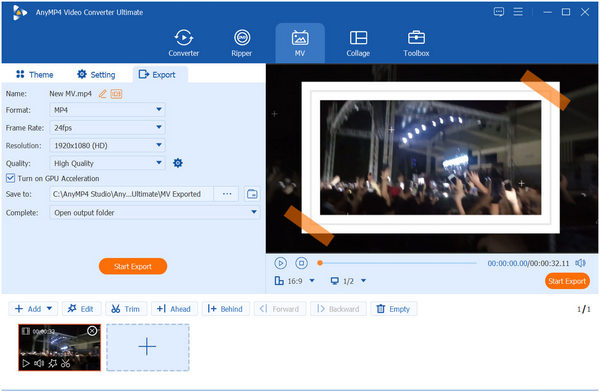
Also developed by the same software company that built the first platform on this list, AnyMP4 Video Converter Ultimate was initially developed as a format conversion tool on Windows and Mac, however, its MV Editor has quickly evolved to be a capable video editing platform despite only being equipped by essential tools such as trim, rotate and crop, effects, filter, and watermark marker.
The majority of the platform's video editing properties were supported by its file conversion background. This is prevalent in the platform exporting window since videos edited in it can have their framerate, resolution, and video quality adjusted in addition to the essential video editing tools available in the software.
On top of these direct video-enhancing options, the tool’s Toolbox is equipped with additional video-enhancing tools such as:
Features:
Download AnyMP4 Video Converter Ultimate now and experience the best all-in-one video processing tool in the market today!
Secure Download
Secure Download
Features:
PROS
CONS
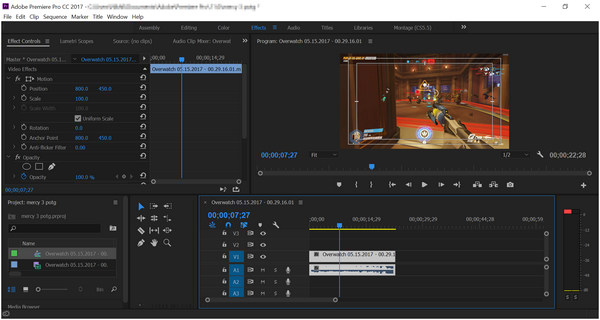
Highly regarded as the best video editing software available on Windows, Adobe Premiere Pro is trusted by video editors of all skill levels. This tool can be used to produce any form of video from basic infographics to full-length movies. However, its learning curve is extremely steep and its interface will look intimidating for first-time users.
Features:
PROS
CONS
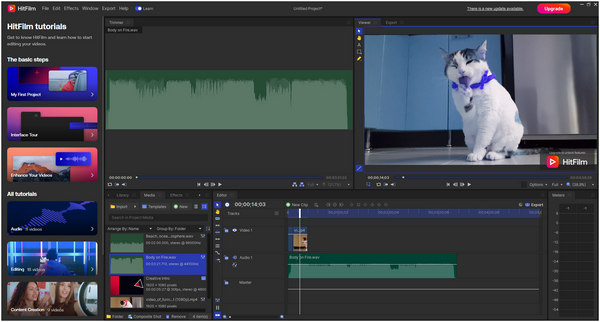
HitFilm Express is more of a VFX compositor than a video editing software on Windows, however, it can perform both jobs effectively which is enough to make it land on the list. For an advanced tool, HitFilm Express is quite easy to understand except for its advanced features which are tricky to learn. These advanced features will serve as a barrier of entry for new users along with its high hardware requirement.
Features:
PROS
CONS
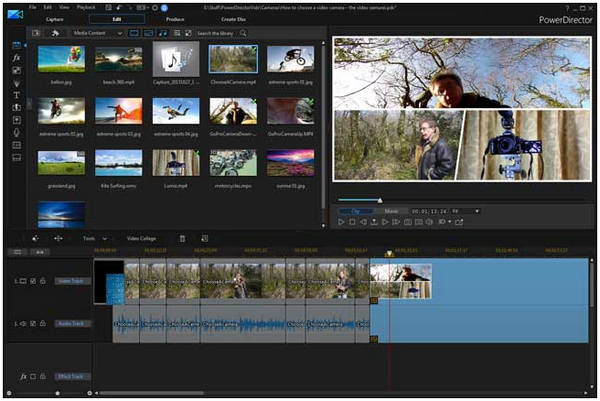
CyberLink PowerDirector is another trusted video editing software by AI that directly competes with Adobe Premiere Pro. However, its big advantage is that this video editor for Windows can be used for free and it is easier to understand than its main competitor. However, it is still hard to learn when compared to other software in this list such as AnyMP4 Video Editor. If you want to use challenging software to learn, PowerDirector is a good option.
Features:
PROS
CONS
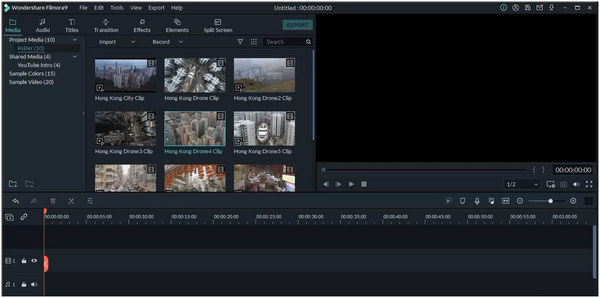
Wondershare Filmora became known for its easy-to-understand editing interface and its popularity as an easy-to-use software for Windows video editors running low on time. Because of these factors, this video editing software was known as one of the most accessible editing tools online. Sadly, it can only be used for free for 30 days through their free trial.
Features:
PROS
CONS
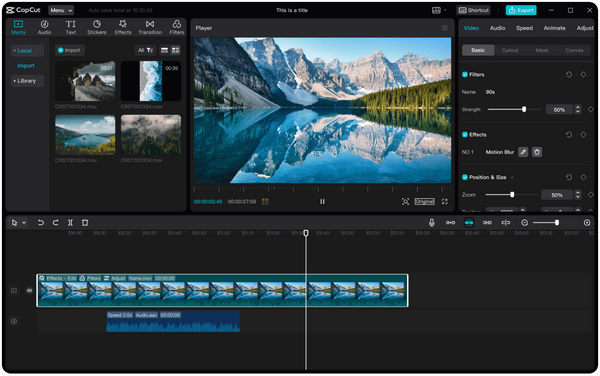
CapCut is now available as a video editing software for Windows and this can be considered expected since the platform is famous in mobile devices. Its background as a mobile app has translated to its Windows version since it is still easy to use and offers a modern interface.
Features:
PROS
CONS
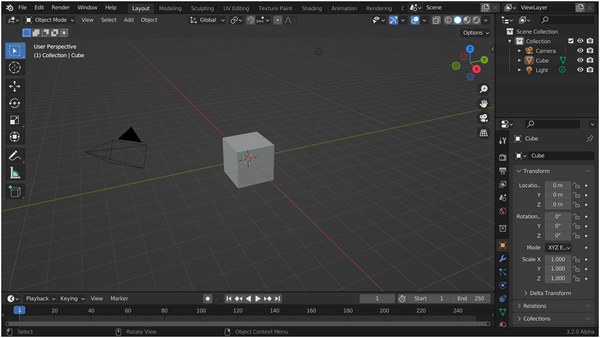
Blender is an ideal tool for animators and illustrators who want to edit their videos on Windows. It is also ideal that the platform is free to download. However, it is complicated to use and also hardware demanding since it involves a lot of processing 3D models.
Features:
PROS
CONS

Among the free-to-use platforms, DaVinci Resolve is one of the best. The tool is packed with advanced features ideal for video editing on Windows and it is also free. With that, this software may be considered one of the best free video editing software for Windows. However, its advanced nature has the same side effect as the similar software in this list since it is also hard to learn and understand.
Features:
PROS
CONS
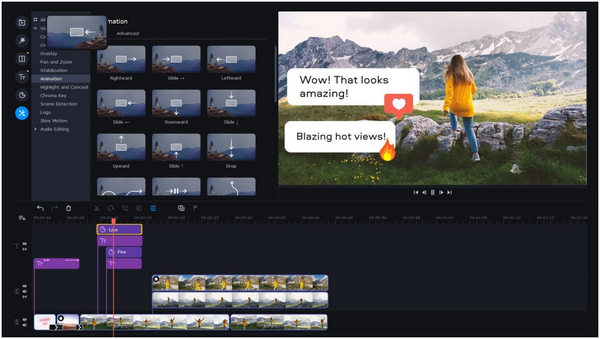
One of the most modern-looking video editing software for Windows, Movavi Video Editor supports its aesthetics with its features. This is evident in the platform’s AI-powered editing tools and modern-looking aesthetics. It is also easy to use, making it a good option for beginners.
Features:
PROS
CONS
What is the best free video editing software for Windows 7?
Older versions of Premiere Pro are the best for this. However, looking for an older version suitable for Windows 7 might be hard to find. It is a better solution to upgrade your Windows version.
What is the best free video editing software for Windows 11?
AnyMP4 Video Editor is a good option for Windows 11 computers. The tool is easy to use and lightweight. It is also efficient and very effective.
What is the easiest video editing software to learn?
AnyMP4 Video Editor is a good tool. It is the easiest to learn among the platforms in this list. It is wise to consider using this software before proceeding to more complicated ones.
Is it worth it to learn video editing on a PC?
Yes, it is. Video editing on PC is a valuable skill. It can be used for personal projects or can even be used as a career if you are skilled enough.
Is Windows good for running video editing software?
Yes, Windows is a good operating system for video editors. The platform is highly customizable and easily upgraded. It is also more affordable than Apple computers.
Now that we have discussed ten of the best video editing software for Windows, we hope that we helped you decide which of these tools is best for your needs. To help other users learn the best video editing software for them, please share this article online on your favorite social media accounts!