As most well-known brands such as Sony, JVC, Panasonic and others release their own high-definition camcorders, and the video quality can achieve 1080P, the shot video format is AVCHD MTS or M2TS. This kind of video file is neither easy to play on other devices nor easy to edit and save. Generally, we need to convert AVCHD MTS/M2TS the common video format that highly supported by many popular player device or Video Editing software.
Avid Media Composer software can help you convert the high-definition video, photos, and audio files into a rich multimedia experience. With photos and video correction tools, a powerful database of all media files organized for you, unlimited timeline tracks in order to achieve high-level effects and more, you can edit videos like professional editors. Detailed training material could help you get started quickly, and the included templates, effects and transitions can provide fresh inspiration for each new project. This video editing software is highly compatible with AVI, MOV, MPEG-1, MPEG-2, WMV video format, but not flexible to AVCHD MTS/M2TS that shot by Sony, Canon, or Panasonic HD Camcorders.
To solve this problem, AnyMP4 release the professional MTS Converter, which can help you convert AVCHD MTS/M2TS to Avid Media Composer video format like AVI, MOV, MPEG, and WMV. Thus we can easily import AVCHD MTS/M2TS to Avid Media Composer for further editing. Please download AnyMP4 MTS Converter and install it to your computer at first. If you are Mac user, you can download AnyMP4 MTS Converter for Mac to your Mac OS.
Secure Download
Secure Download
Double click to launch the program and then add video to it. Click "Add Video" button to add MTS video to the program.
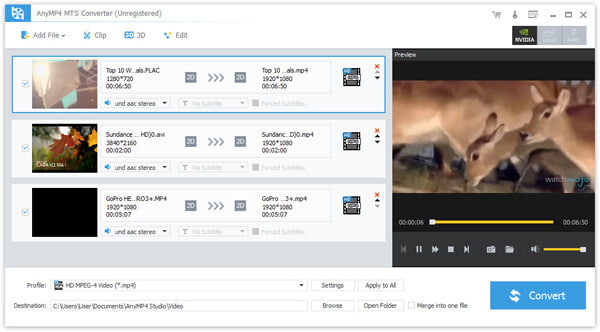
There are several video formats that are supported by Avid Media Composer; you can choose AVI, WMV, MPEG, or MOV as output format.
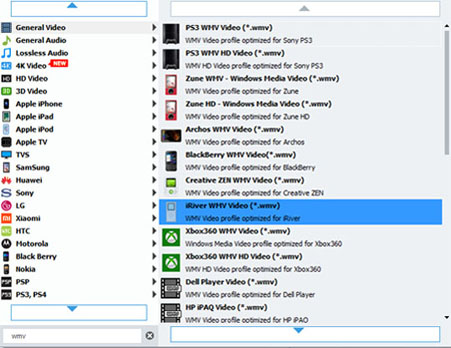
If you are not satisfied with original video effect, you can adjust it to meet your needs. This software allows you to adjust the video brightness, saturation, contrast, hue and volume.
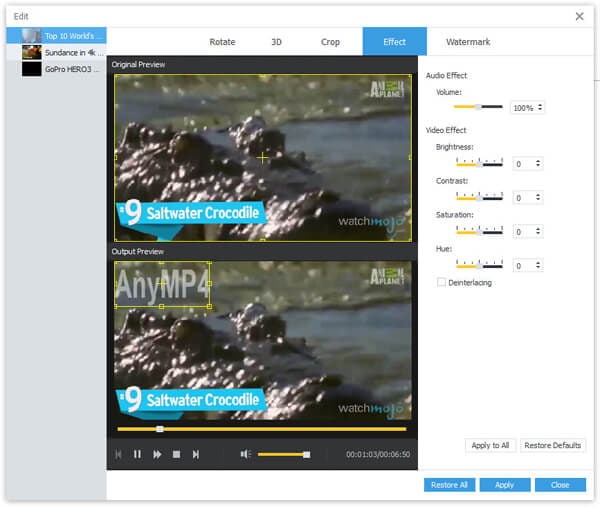
You can also crop the video frame to remove the black edges, and change the aspect ratio and zoom mode to fit for your computer.
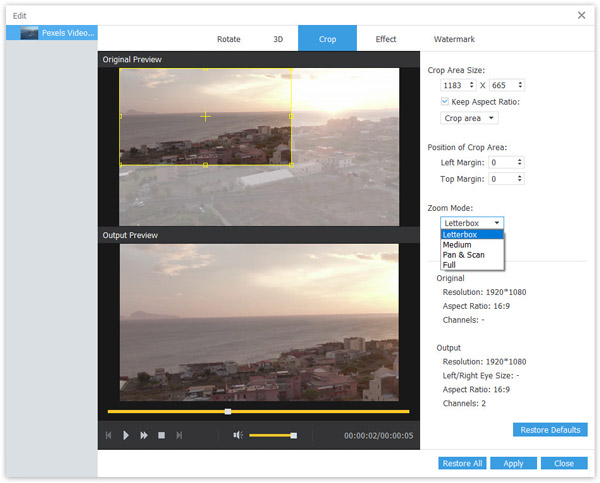
After settings all the videos you want to convert, you can begin to convert MTS to Avid Media Composer video format you have selected.