MPEG transport stream (MPEG-TS, MTS or TS) is a standard format for transmission and storage of audio, video, and Program and System Information Protocol (PSIP) data. TS is short for "Transport Stream", and it has the feature that the fragment started from any part of the video stream demands to be decoded independently. It is mainly used in the programs of the real-time transmission, such as real-time broadcasting TV programs.
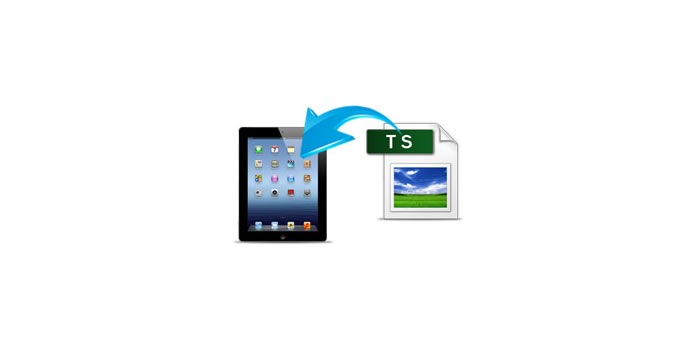
So if you want to play TS file on your iPad, you should convert TS to iPad supported formats such as MP4. AnyMP4 iPad Converter can help you solve this problem, and it can convert any DVD and various videos such as TS, MTS, FLV, MKV, 3GP, SWF, ASF, etc to iPad supported formats. Apart from converting functions, it also owns some powerful editing functions. So it is really worth a try.
Secure Download
Secure Download
At first, you should download this software from our product page and then run it to your computer.
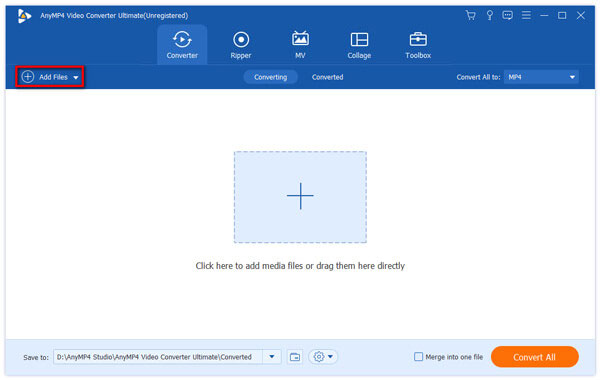
Secondly, you can click "Add Files" button on the toolbar to add your wanted files, or click "Add Files" drop-down list to choose "Add Video" or "Add Folder" item to add one TS video or more.
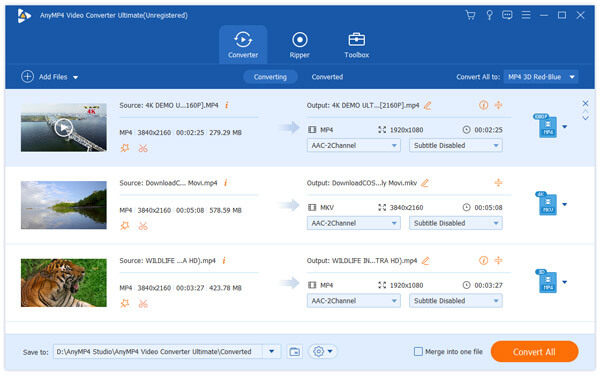
You should select one TS file in the file list, and then click "Profile" drop-down list, you can find Apple iPad firstly, and choose the item of iPad MPEG4 Video(*.mp4). And you will convert TS to iPad MP4.

You can modify the Video Settings including Encoder, Frame Rate, Resolution, Aspect Ratio and Video Bitrate. Also, you can change the Audio Settings such as Encoder, Sample Rate, Channels and Audio Bitrate.
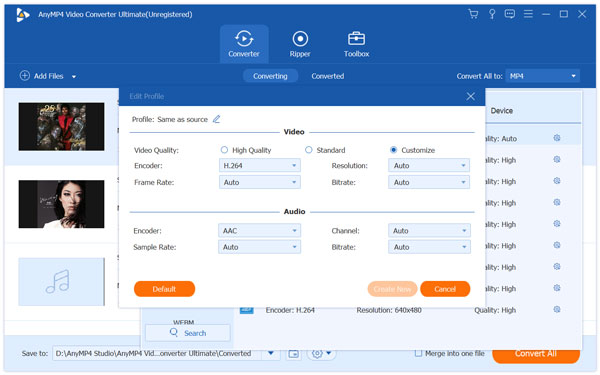
After setting all the parameters, click "Convert All" button and you can convert TS to iPad MP4 with the best iPad Converter.