AnyMP4 Blu-ray Copy Platinum is the professional and user-friendly Blu-ray Copy software, which has powerful copying function to copy Blu-ray Disc to Blu-ray Disc, and Burn the Blu-ray Disc with Blu-ray folder or Blu-ray ISO image file. And even it has the ability to copy Blu-ray Disc to Blu-ray folder or Blu-ray ISO image file. Would you want to copy Blu-ray ISO image file to Blu-ray folder? This step-by-step guide would help you copy the Blu-ray ISO image file to Blu-ray folder with the versatile Blu-ray Copy Platinum. First of all, you should ensure that you have a virtual Blu-ray drive on your computer.
Secure Download
Here you can free download this Blu-ray Copy software and install it to your computer, and then launch the program to open the main interface.
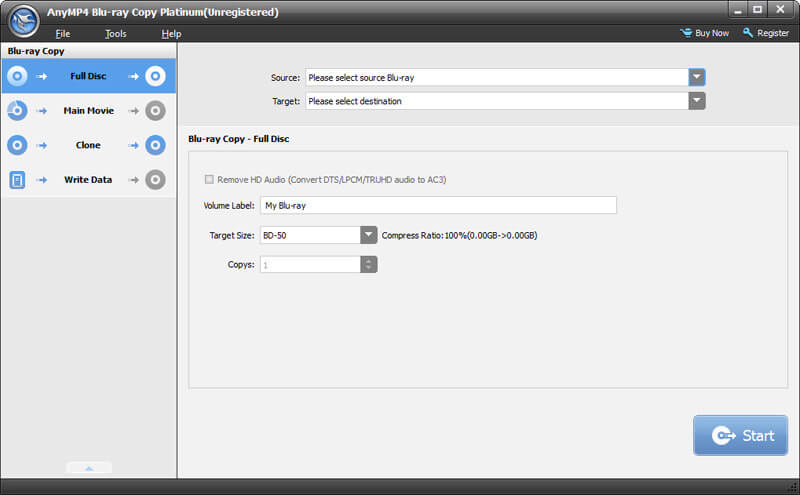
Click "Source" drop-down arrow and select the virtual Blu-ray drive to load the Blu-ray ISO image file to the program.
You can click "Target" drop-down arrow and select "Save as BD Folder" to choose the target folder for the copy Blu-ray ISO image file.
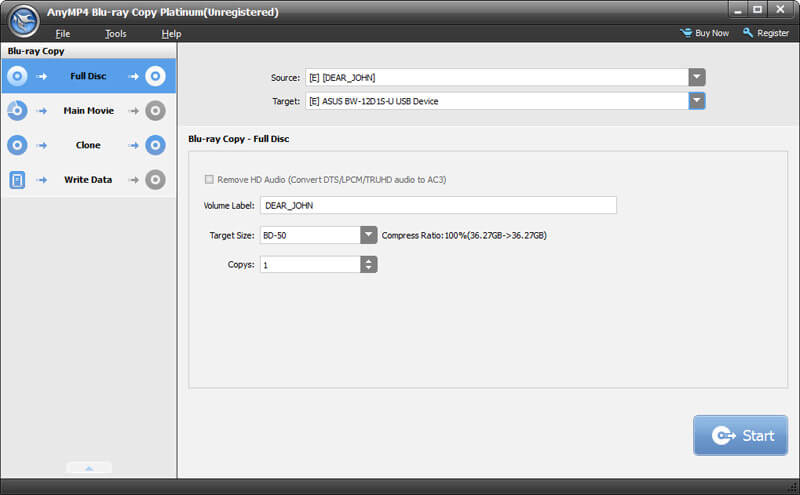
There are two Copy Modes for you to choose including "Full copy", and "Main Movie", you can select one as the Copy Mode and the program would help you analyze the Full Blu-ray and Main movie automatically.
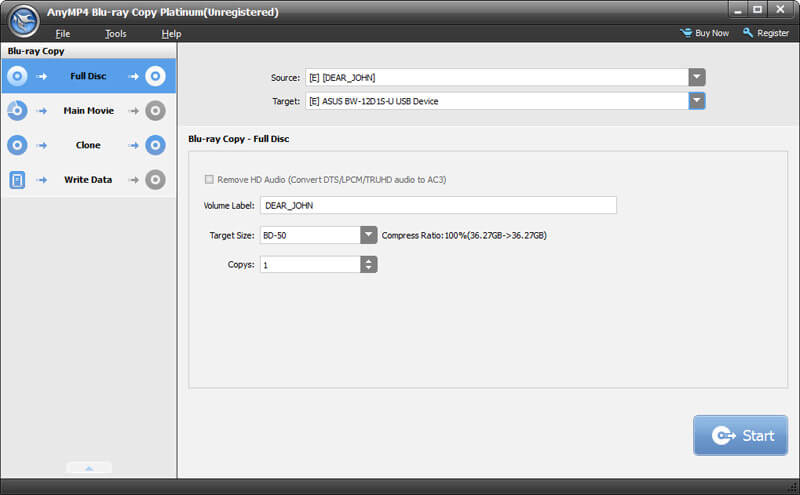
Click "Copy" button and start to copy Blu-ray ISO image file to Blu-ray folder, with the advanced technology of the Blu-ray software, you can easily finish the whole Blu-ray copy process.
More Blu-ray burning software, just click it here.